5. Device Profile
A device profile consists of a set of restrictions and applications that are applied to all devices within the profile. These settings can be accessed by clicking on the edit button or the profile name.
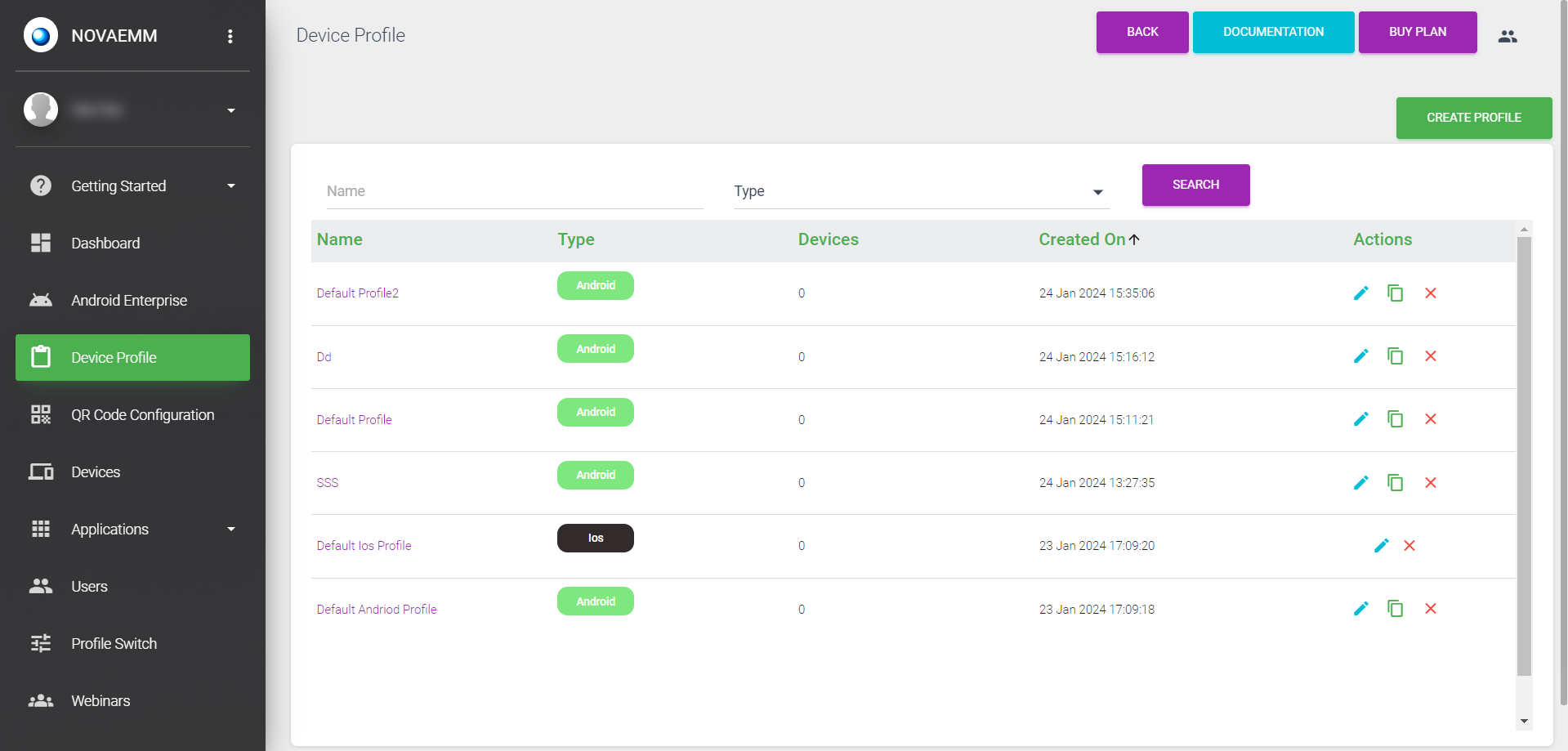
To create a device profile, click on the 'Create new profile' button and fill in the required fields, then click 'SUBMIT'.
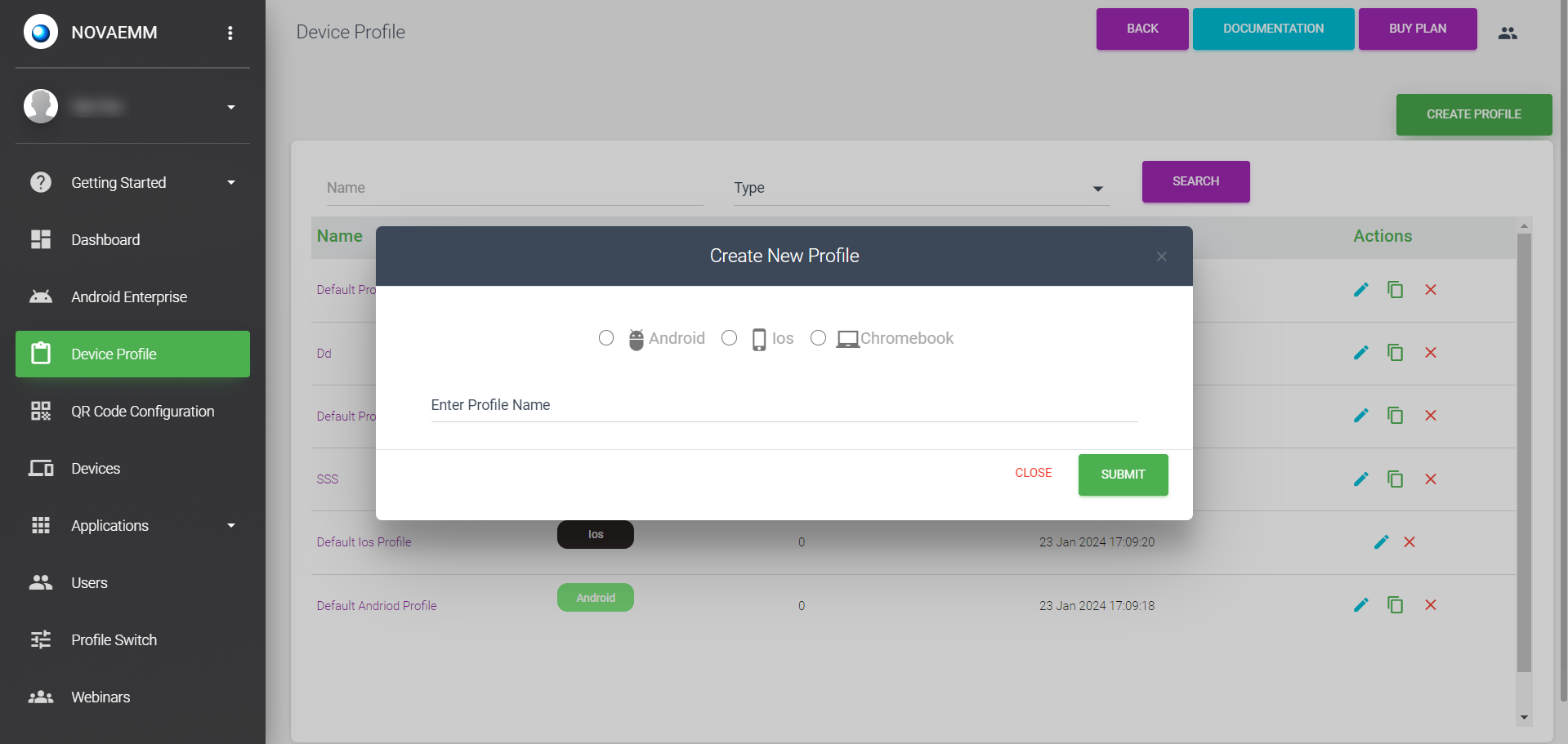
| Setting | Description |
|---|---|
| Select Device Type | Choose Android. |
| Enter Profile Name | Provide a name for the profile. |
| Enable Profile Disappearing | This feature enables all devices added to the profile to be unenrolled (factory reset for Fully Managed devices; removal of work profile for BYOD devices) after the set interval in the Advance Settings Tab. |
Need to delete the created device profile? View the YouTube tutorial