18. Cards
Click on the Group icon right on the top corner and select Cards.
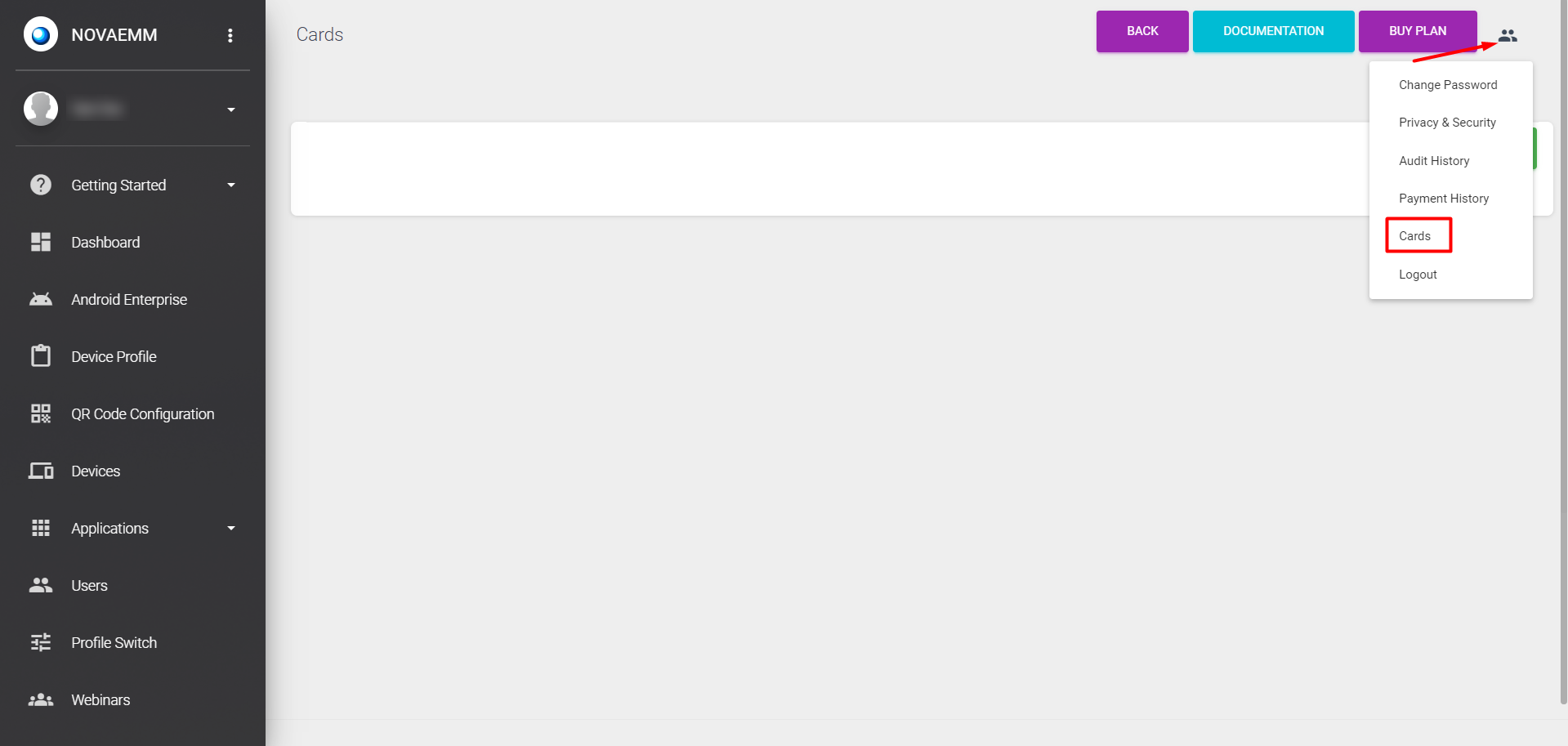
To save your card, click on Add Card. Then type your Name, Card Details. Then click ADD.
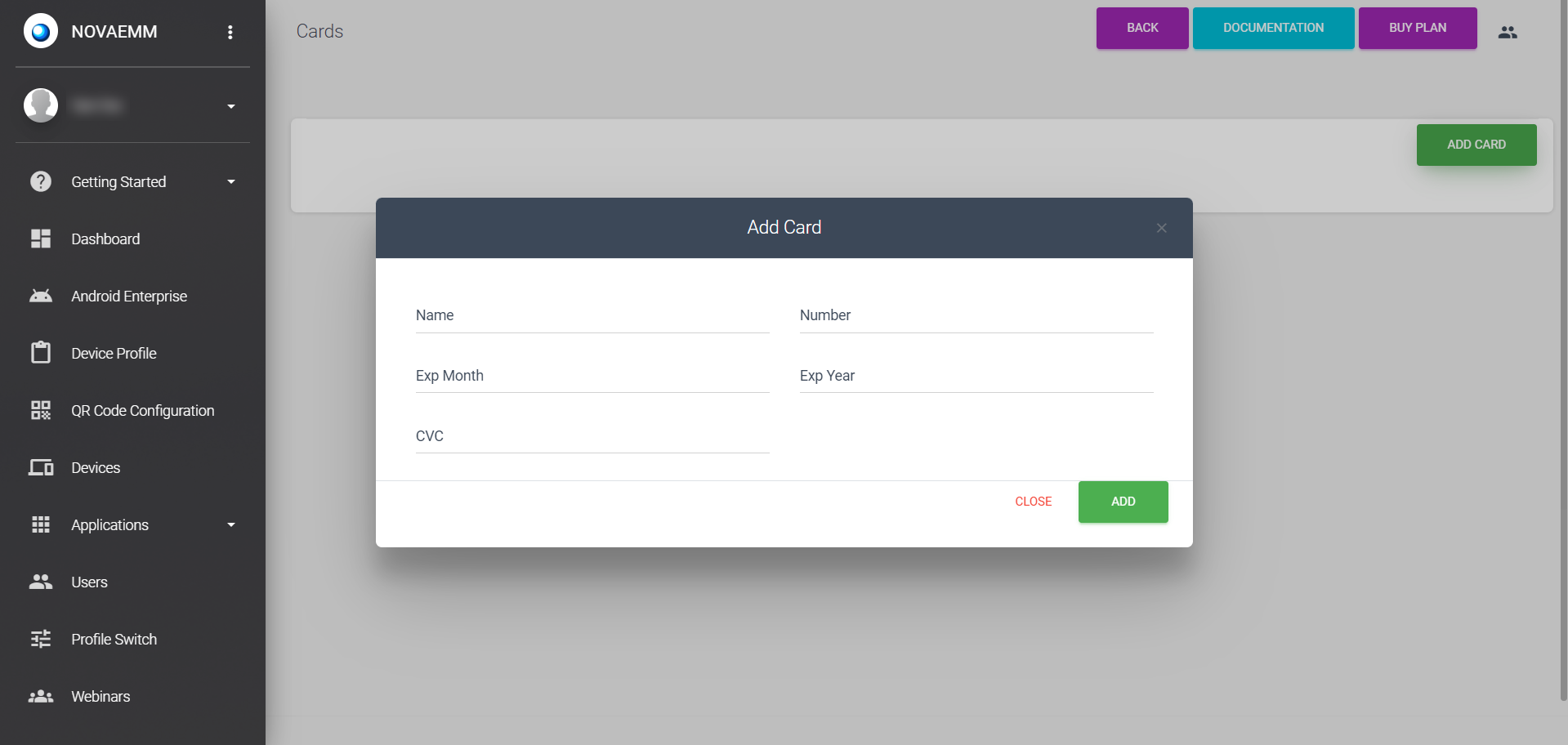
How to add payment card? View YouTube tutorial
How to update your card? View YouTube tutorial
Want to remove your card? View YouTube tutorial