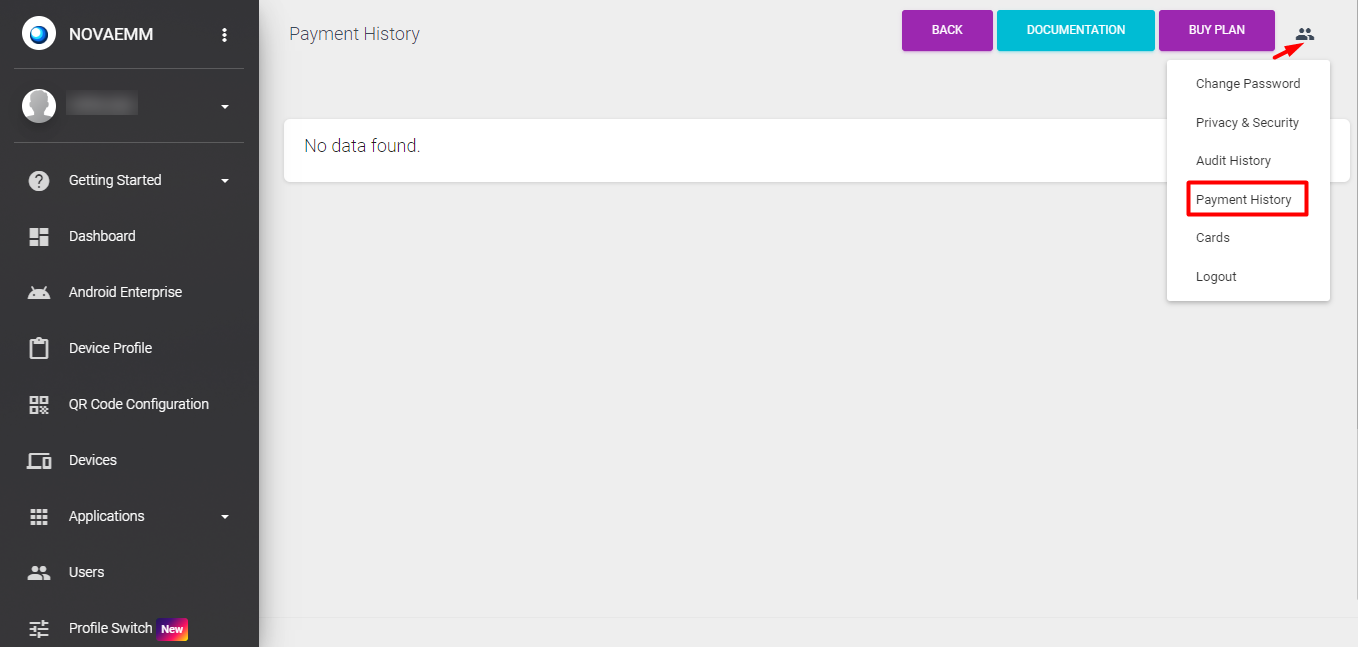17. Payment History
You can Purchase a plan by clicking on the “BUY PLAN” button on the top-right corner. Currently there are 2 plans. You can choose the plan you need by clicking on the “PURCHASE” button.
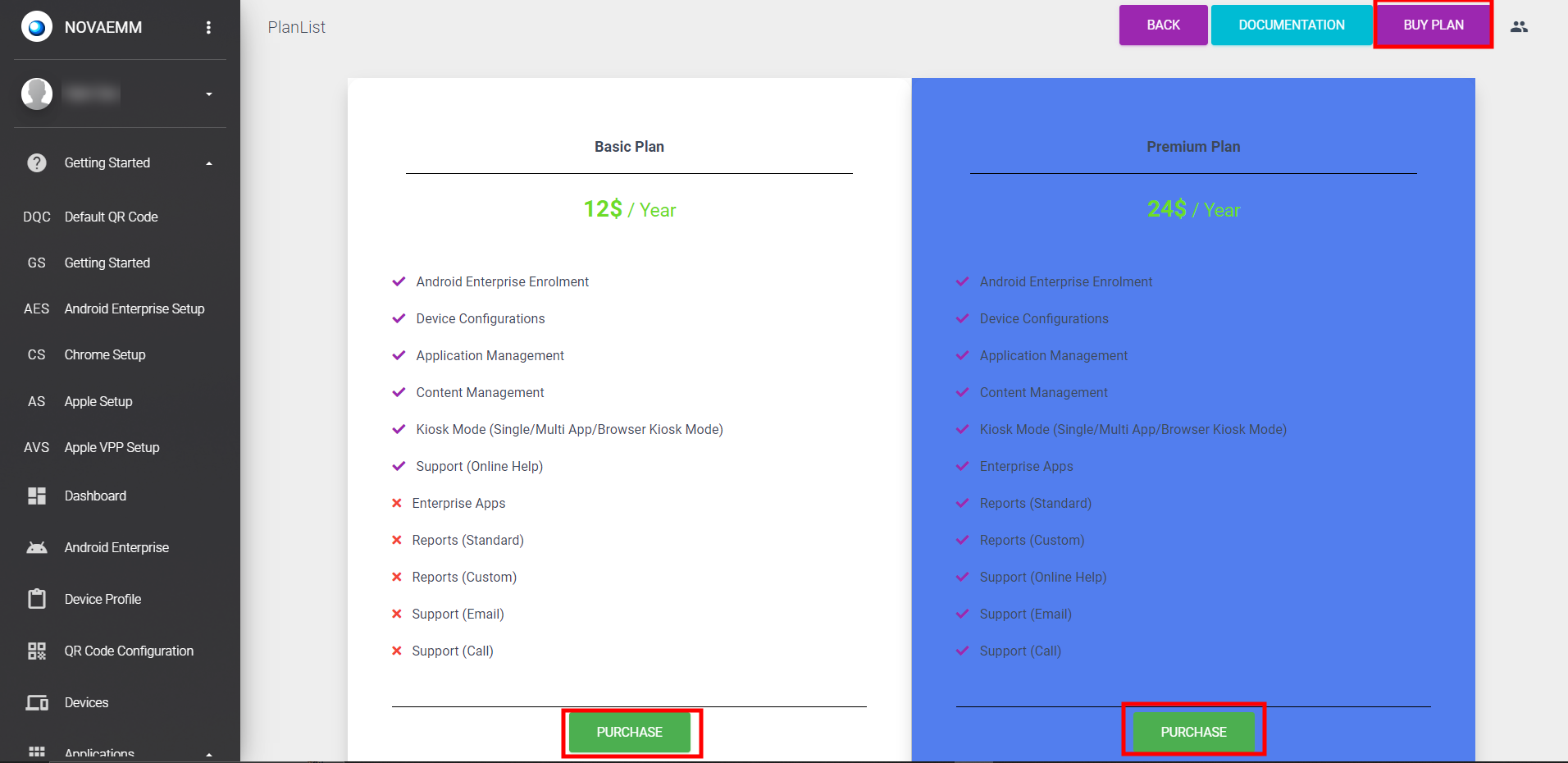
You should enter your card number, date, card expiry month & year, CVC number. Select the number of devices you want to add to the plan. Check the box next to “I'm not a robot”. Solve the puzzle if prompted. Then click on PURCHASE button.
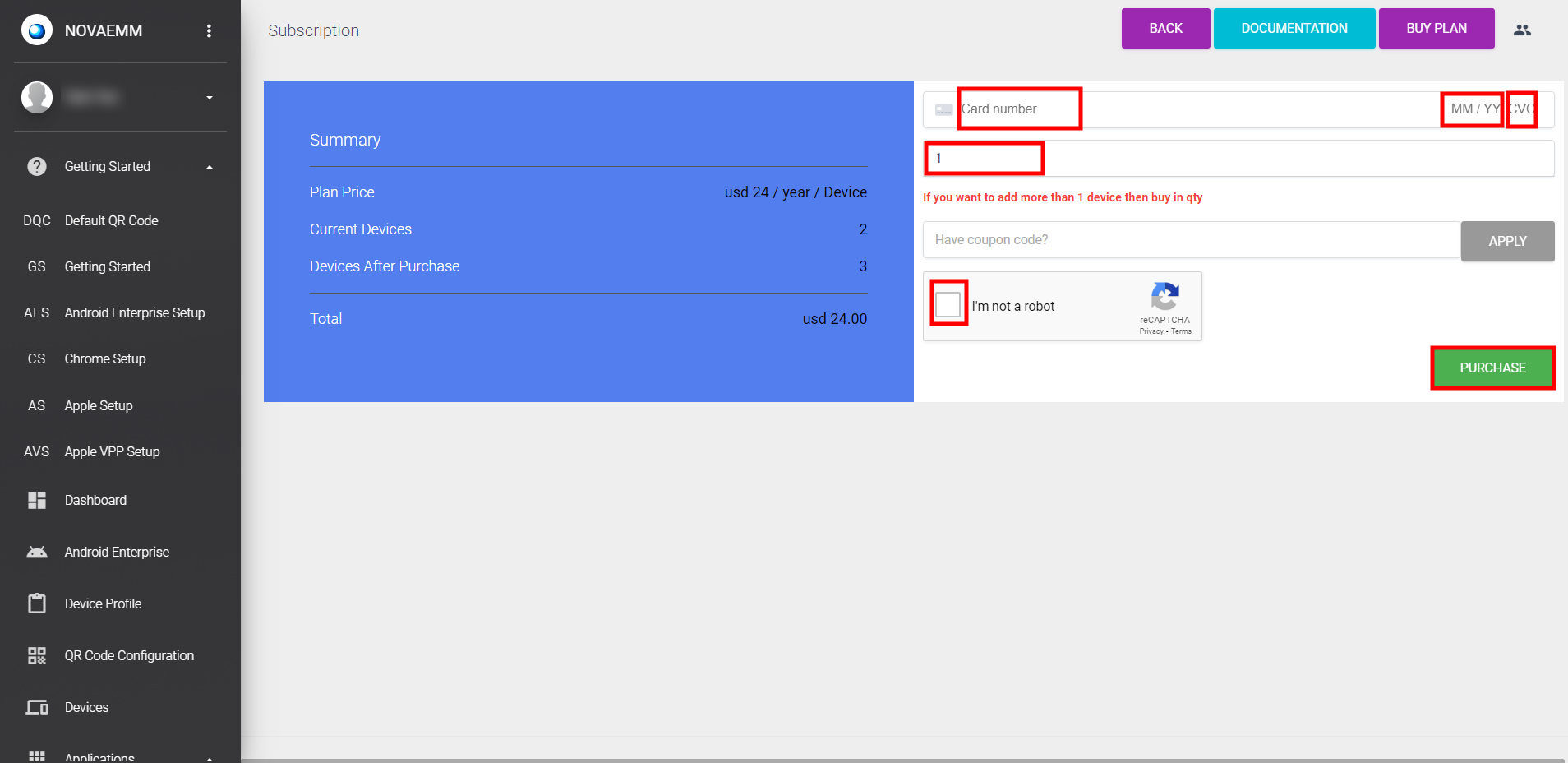
You can see the “Payment History” by clicking on profile icon on top-right and selecting the “Payment History” option from the drop-down list.