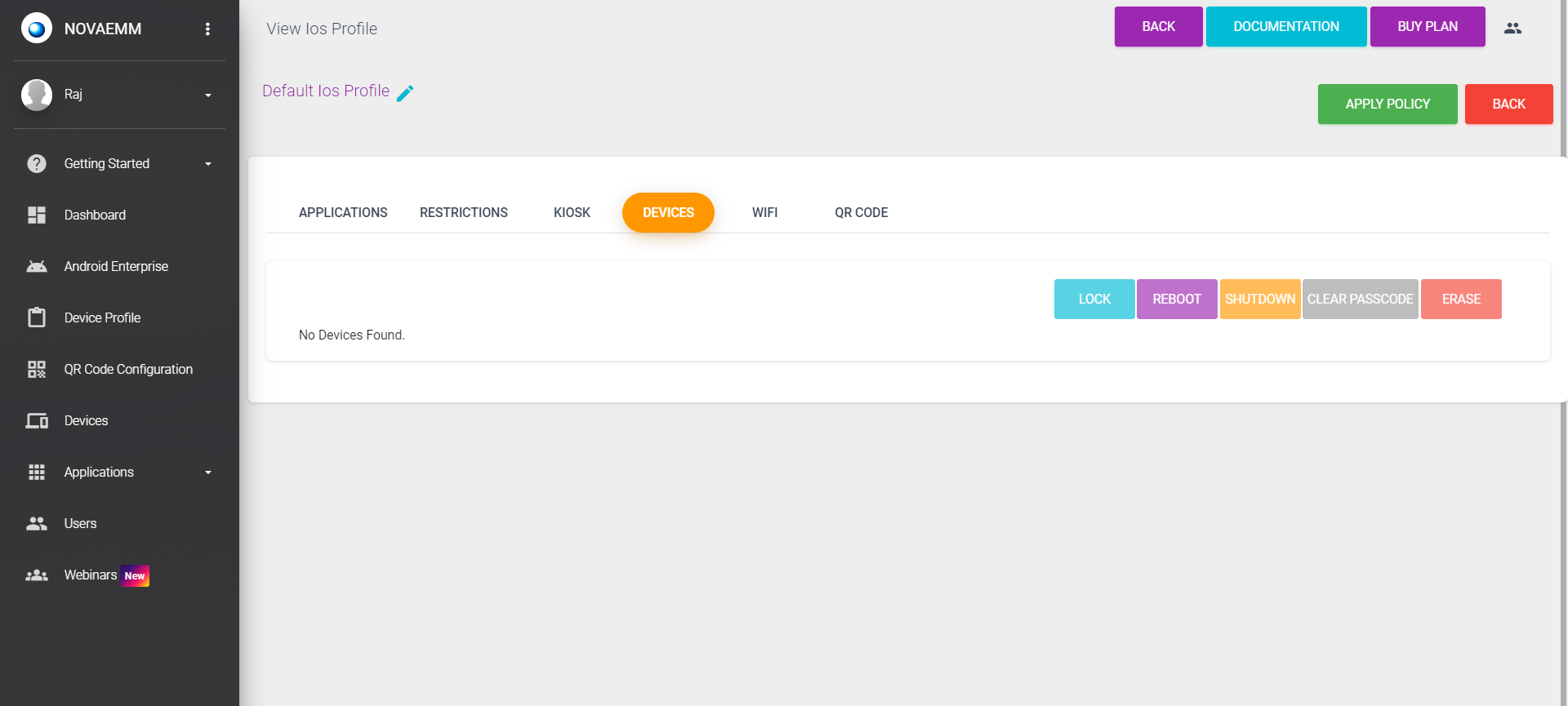4. DEVICES
One or more devices can be selected and actions such as REBOOT, LOCK, SHUTDOWN, CLEAR PASSCODE, etc., can be performed. ERASE will factory reset the device.
| Setting | Description |
|---|---|
| REBOOT | You can reboot your registered device remotely by clicking on the Reboot button. Watch Youtube Video |
| LOCK | You can lock your registered device remotely by clicking on the Lock button. Watch Youtube Video |
| SHUTDOWN | User can shut down the device using the SHUTDOWN button. Watch Youtube Video |
| CLEAR PASSCODE | User can clear set passcode using CLEAR PASSCODE button. Watch Youtube Video |
| ERASE | The registered device will be removed if you click on the ERASE button. Watch Youtube Video |