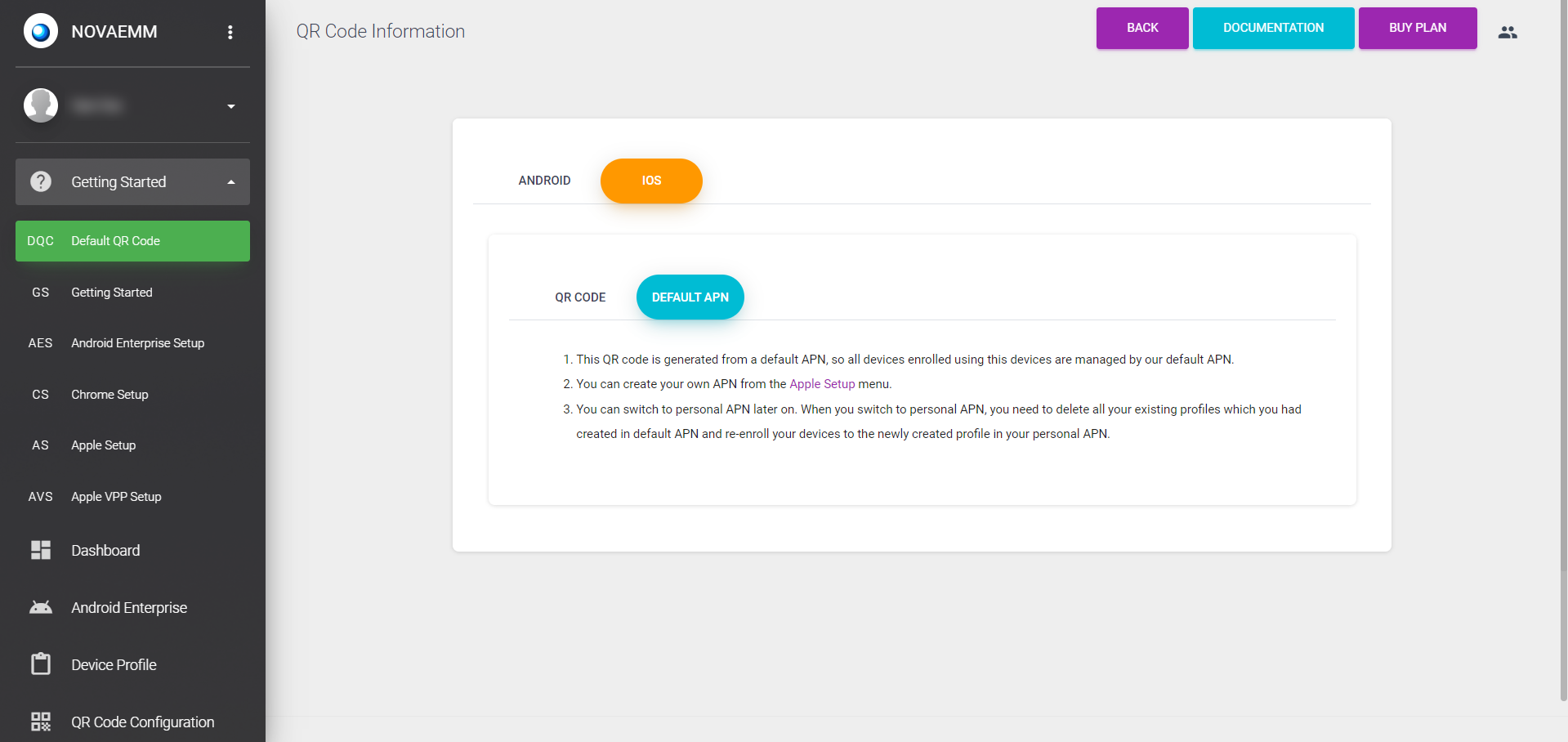1. Default QR Code For iOS
Setting up an APN, creating device profile, adding apps, selecting the required kiosk, and generating QR code, may seem daunting for many users. To simplify this process, we've taken care of these steps for you and created a default QR code to get you started quickly.
QR CODE:
Scan the QR code with your camera or an app. Open the link from the scan in a browser. Install the downloaded file and follow the instructions.
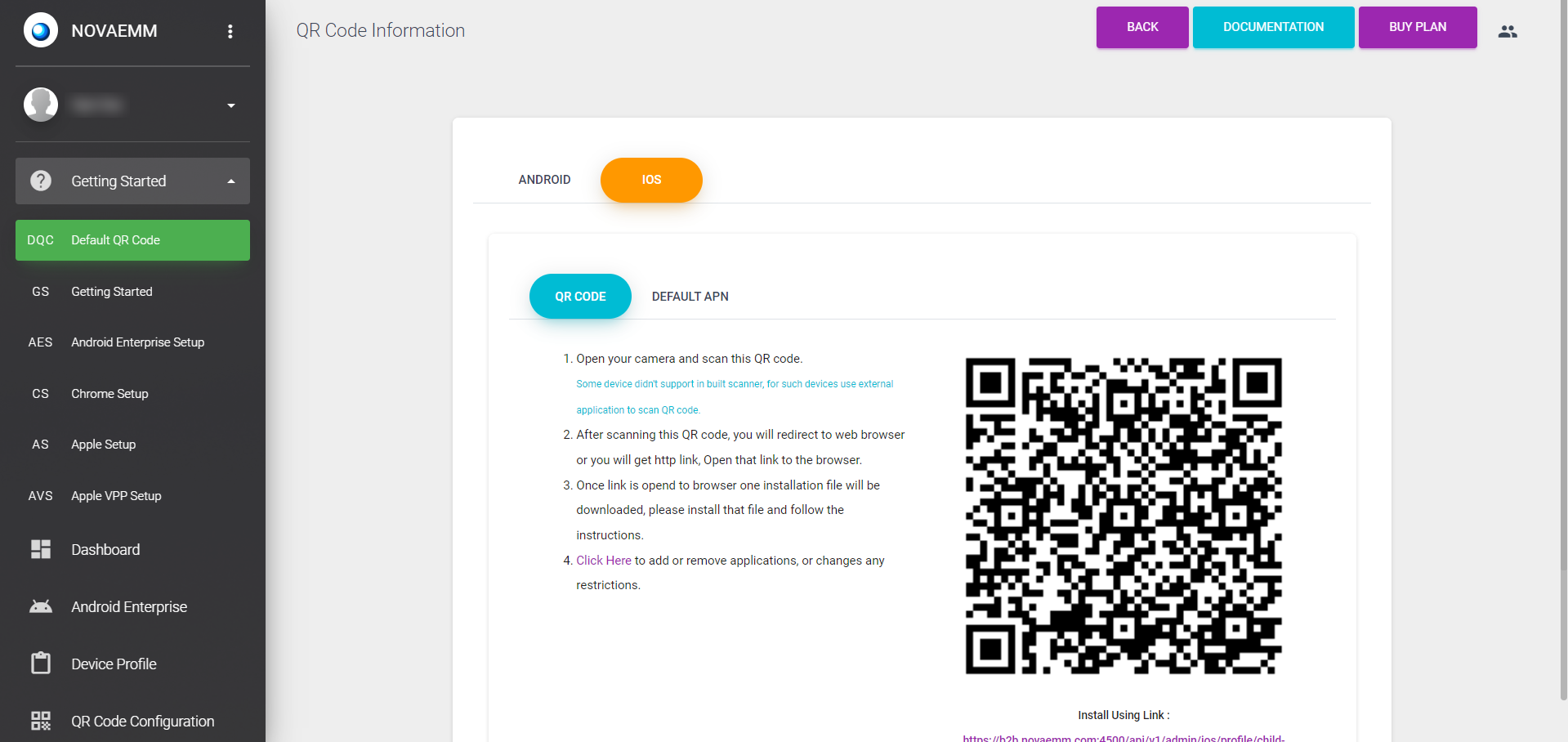
DEFAULT APN:
This QR code is generated from a default APN that manages all enrolled devices. You can make your own APN in the Apple Setup menu. To switch to your own APN later, you must delete all profiles from the default one and re-enroll your devices with new profiles.