2. Device Details
Click on the view icon of any device to get device details
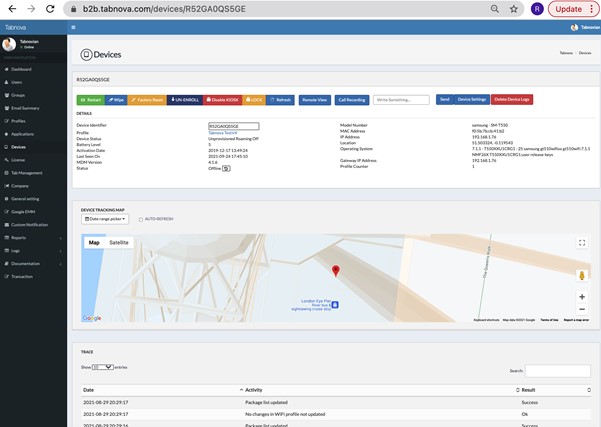
All device details such as IP address, location, MDM version etc are visible on this page. Admin can send commands (Restart, Wipe, Factory Reset, Un-Enroll etc) to the select device.
- RESTART: Restart will restart the mobile device immediately upon clicking
- WIPE: Wipe will delete a mass of unneeded information. This includes the deleted contents of the download folder, images, cookies, all application data as well as the google account
- FACTORY RESET: Factory reset will immediately delete all information on the tablet. It will disconnect the tablet from the MDM and remove all user data
- UN-ENROLL: The device will be disconnected from the MDM client. The end user can now uninstall the MDM client
- DISABLE KIOSK: will immediately disable the kiosk mode on the device
- LOCK: The device will enter KIOSK state if it was out of KIOSK
- REFRESH: Simply refreshes the information displayed
- REMOTE VIEW: This option will display the live screen of the mobile device
- CALL RECORDING: If the device has a call recording app then the voice recordings will be displayed
- SEND: Custom message can also be sent via this interface to the selected device
There is one section that displays device logs and another section that displays device application list.