6. Device Enrolment
QR code method (Android 7.0+):
• Factory reset the device or start with a new device.
• Tap the welcome screen six times to launch the camera.
• Connect to Wi-Fi.
• Scan the QR code generated from the NovaEMM portal and follow the setup process.
OR
DPC Identifier Method:
• Follow the setup wizard on a new or factory-reset device.
• Enter Wi-Fi login details to connect the device to the internet.
• When prompted to sign in, enter afw#setup which downloads Android Device Policy.
• Scan a QR code or manually enter an enrollment token to provision the device.
Note: For a BYOD profile, do not factory reset your device. Simply enable this switch.

To proceed with enrollment, scan the QR code using a QR code scanning app or open the link on your Android device. Note that the link is only compatible with Android devices and will not work on computers.
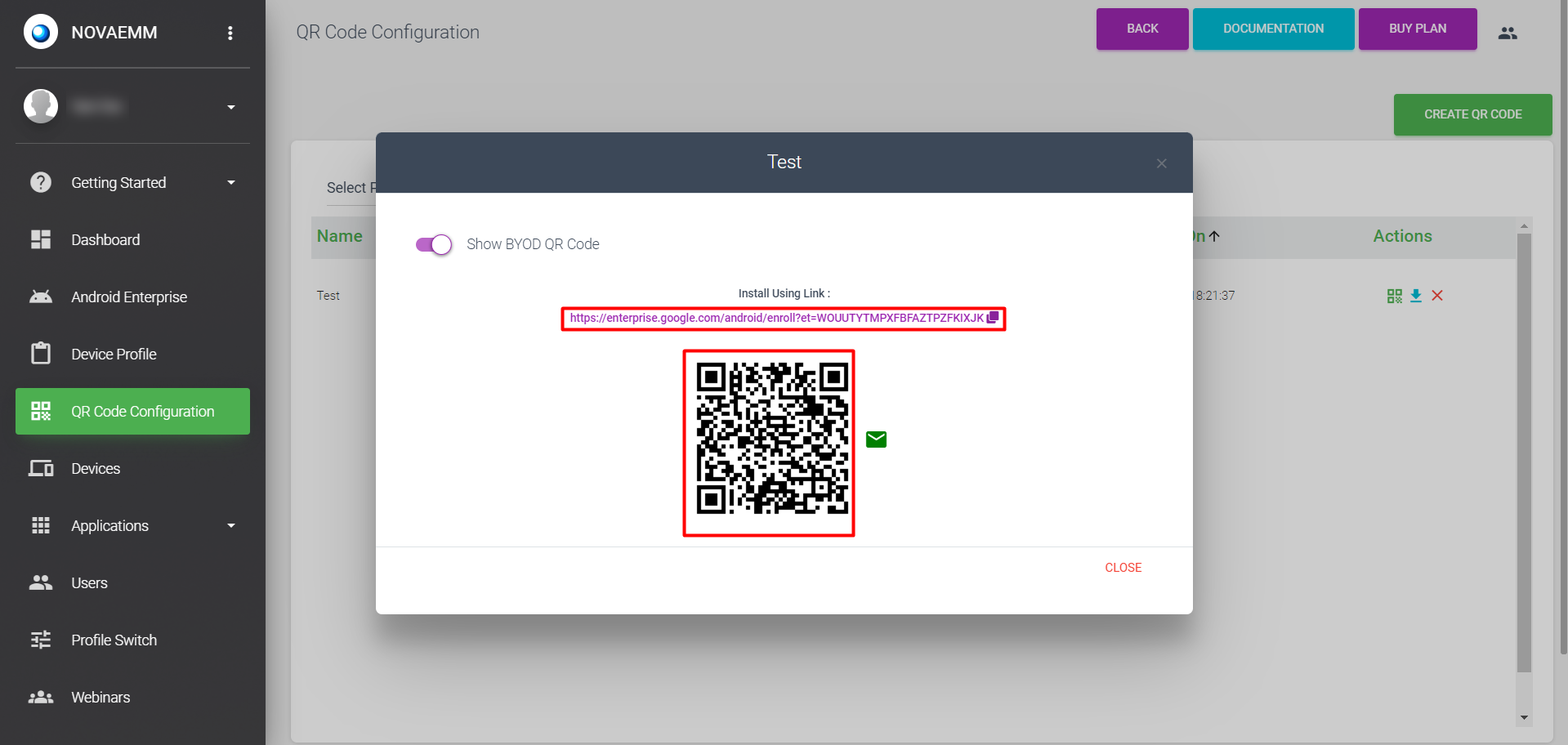
You can copy the link by clicking on the copy icon, or send the QR code to your email address by clicking on the mail icon and filling in the details. You can type multiple email addresses separated by commas.