16. Audit History
You can see the Audit logs by clicking on profile icon on top-right and selecting the “Audit History” option from the drop-down list.
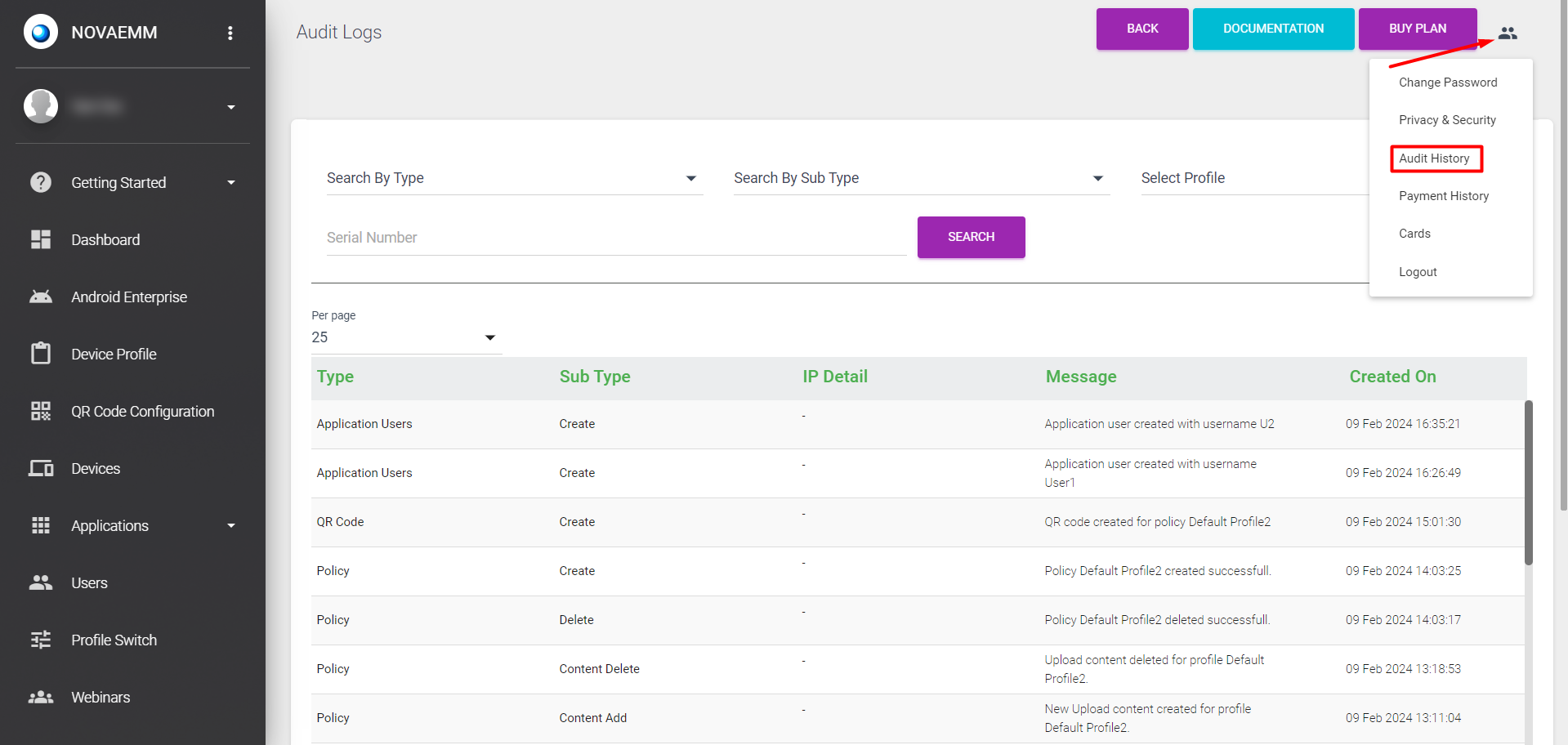
You can also filter the logs:
- By Type such as User Account, Policy, Device, QR Code, Application Users.
- By Sub Type such as Create, Update, Delete.
- By Profile.
- By Serial Number.
You can use any one of these filter option and click “SEARCH” button to get a broad result. You can also use multiple filter options and click “SEARCH” button to get a narrow result.