4) Create Course
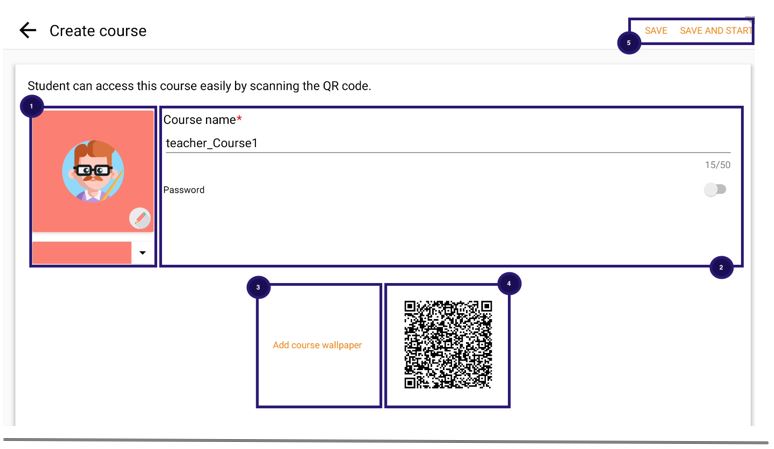
- Add course background and image
- Give a name for the course. Password is optional. If password has been set for the course the students will need a password to join the course
- Add a wallpaper for the course that will be applied to all students’ tablets that join the course.
- Barcode is automatically generated for each course. Students can scan this barcode to join the course
- Teacher can SAVE or SAVE and START the course.