3. SCHOOL SETTINGS
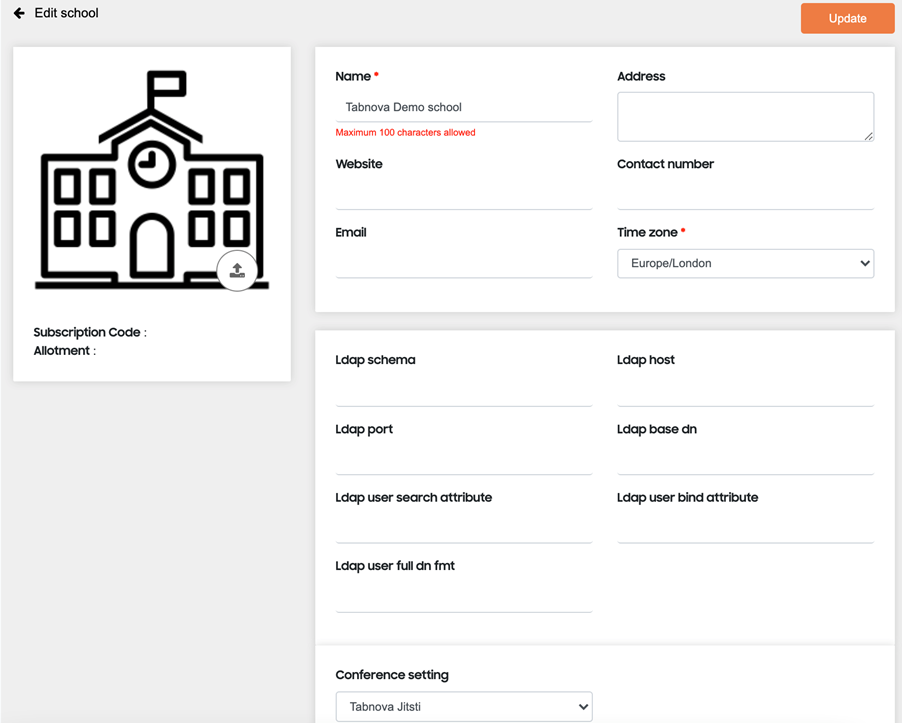
Administrator can view the subscription code on the left-hand side. This code is required to activate the Samsung Classroom Management app. The subscription code can be manually entered in the app during installation or sent via an MDM .
The school icon can be replaced by uploading a .jpg or .png file.
On the right-hand side the school’s name and contact details can be updated. If the School has LDAP configuration, it can be specified here.
Finally, the video conferencing technology can be specified. It could be the default JITSI or big blue button. School can specify custom big blue button configuration.