11. Profile Switch
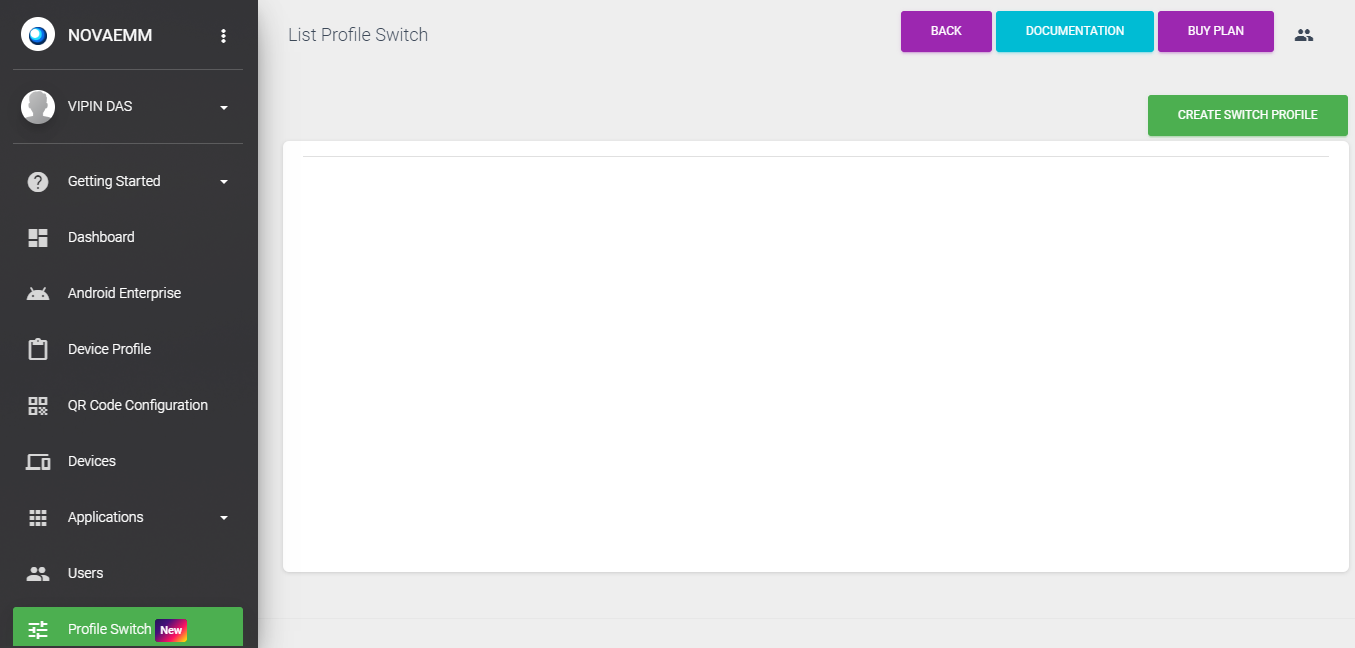
Click on “CREATE SWITCH PROFILE”. You will be taken to the below shown screen:
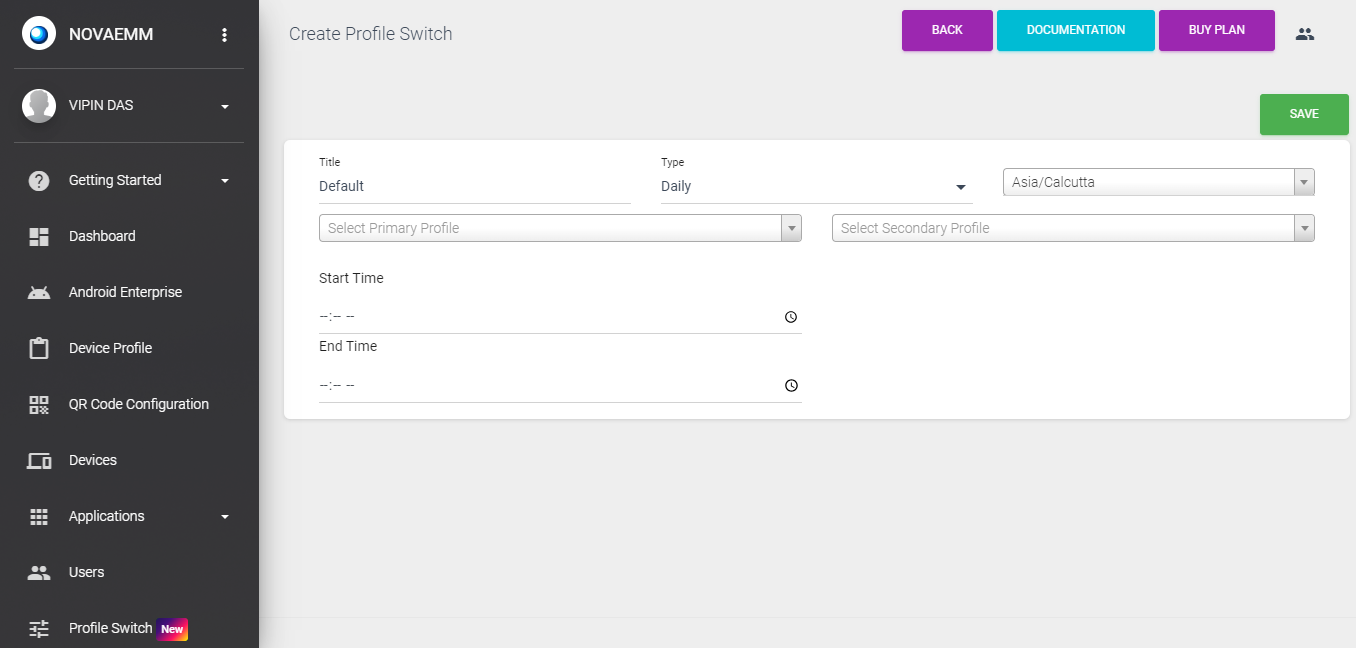
| Setting | Description |
|---|---|
| Title | Name the Profile switch. |
| Type | Choose the type as Daily or Weekly. |
| Time Zone | Choose your time zone. |
| Select Primary Profile | Select the profile from which you want to switch. |
| Select Secondary Profile | Select the profile to which you want to switch. |
| Start Time | Type the switch's start time or select the start time by clicking on the clock icon. |
| End Time | Type the switch's end time or select the end time by clicking on the clock icon. |
Click 'SAVE'.