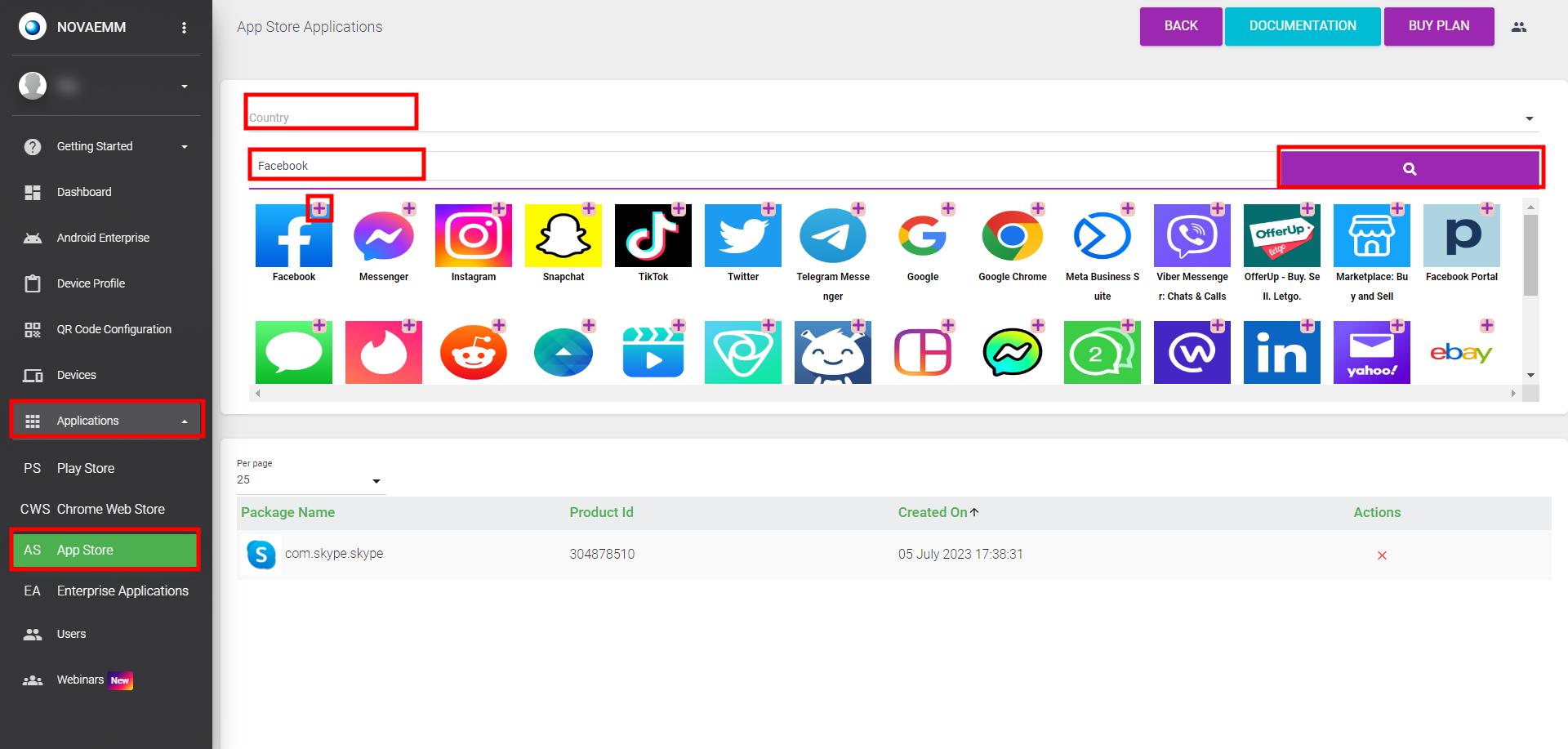7. Approve Appstore Application
Click on the applications menu and select the Appstore option.
First select the name of your country from the drop-down list. Then type the name of the app you want and click on search button. And approve the application by clicking on the plus icon at the top-right corner of the app-icon.
The approved applications can be seen below with package name, product id, date-time at which it is approved, and a delete button for unapproving the app.