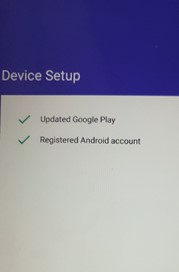2. Provisioning Steps
This video explains how to provision tabnova enterprise on a device:
If you don't like watching videos, then read the below steps:
1) Use a device that has been Factory Reset or a new device out of the box.
2) Select the language and connect the device to a WiFi Access Point
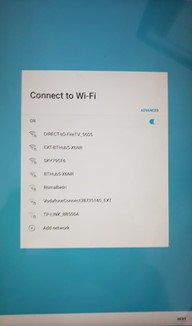
3) A popup screen to login to google account will appear. Please enter the Tabnova enterprise code (afw#novaemm) on this screen.
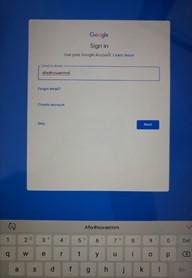
4) Installation of Tabnova’s Android Enterprise MDM will begin

5) Once the MDM APP is installed. Please launch the app and enter the subscription code. Also enter the device serial number or a unique name in the Additional Info field.

6) Device will complete its setup with the cloud and you can now manage the device from MDM cloud console.