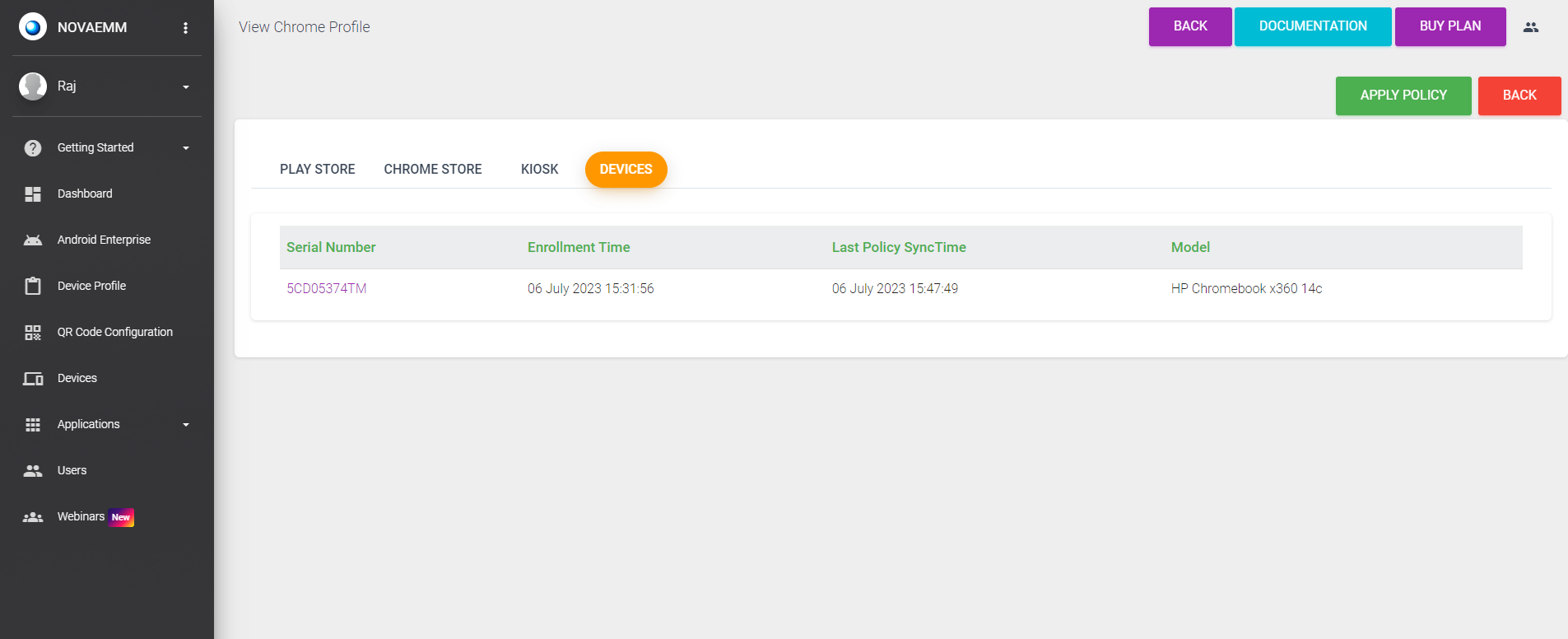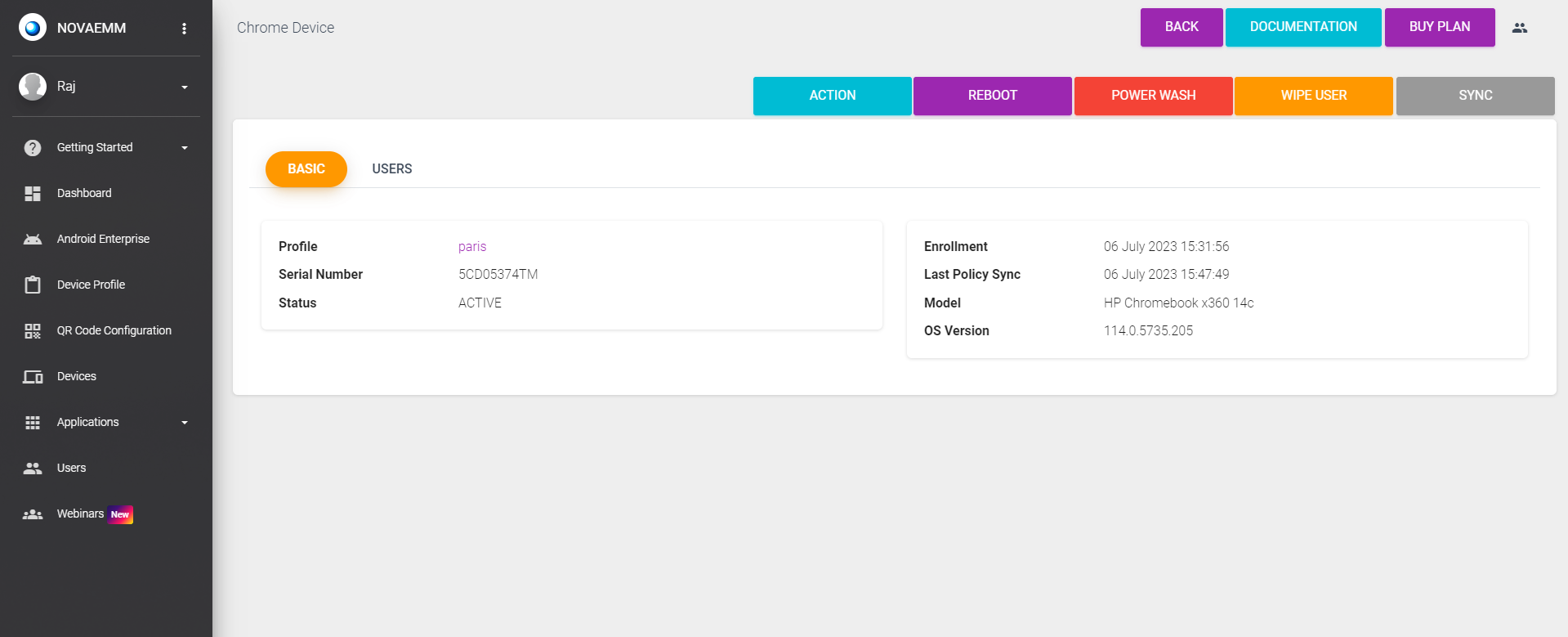4. DEVICES
Can see the details of your registered Chromebook in the device section. Click on the serial number to view more information.
Can select actions such as REBOOT, LOCK, POWER WASH, WIPE USER and SYNC for your registered Chromebook.
| Settings | Description |
|---|---|
| REBOOT | This action will restart the device remotely. You can use this action to apply updates, fix issues, or refresh the device. |
| POWER WASH | This action will wipe the device by performing a power wash. This means that all the data, including user policies, device policies, and enrollment policies, will be erased from the device. |
| WIPE USER | This action will remove a user account from the device. This means that all the data and settings associated with that user will be deleted from the device. |
Previous Page Next Page