3. Create an iOS Device Profile
To create a device profile, follow these steps:
Click on the “Device Profile” menu item, then select the “CREATE PROFILE” button.
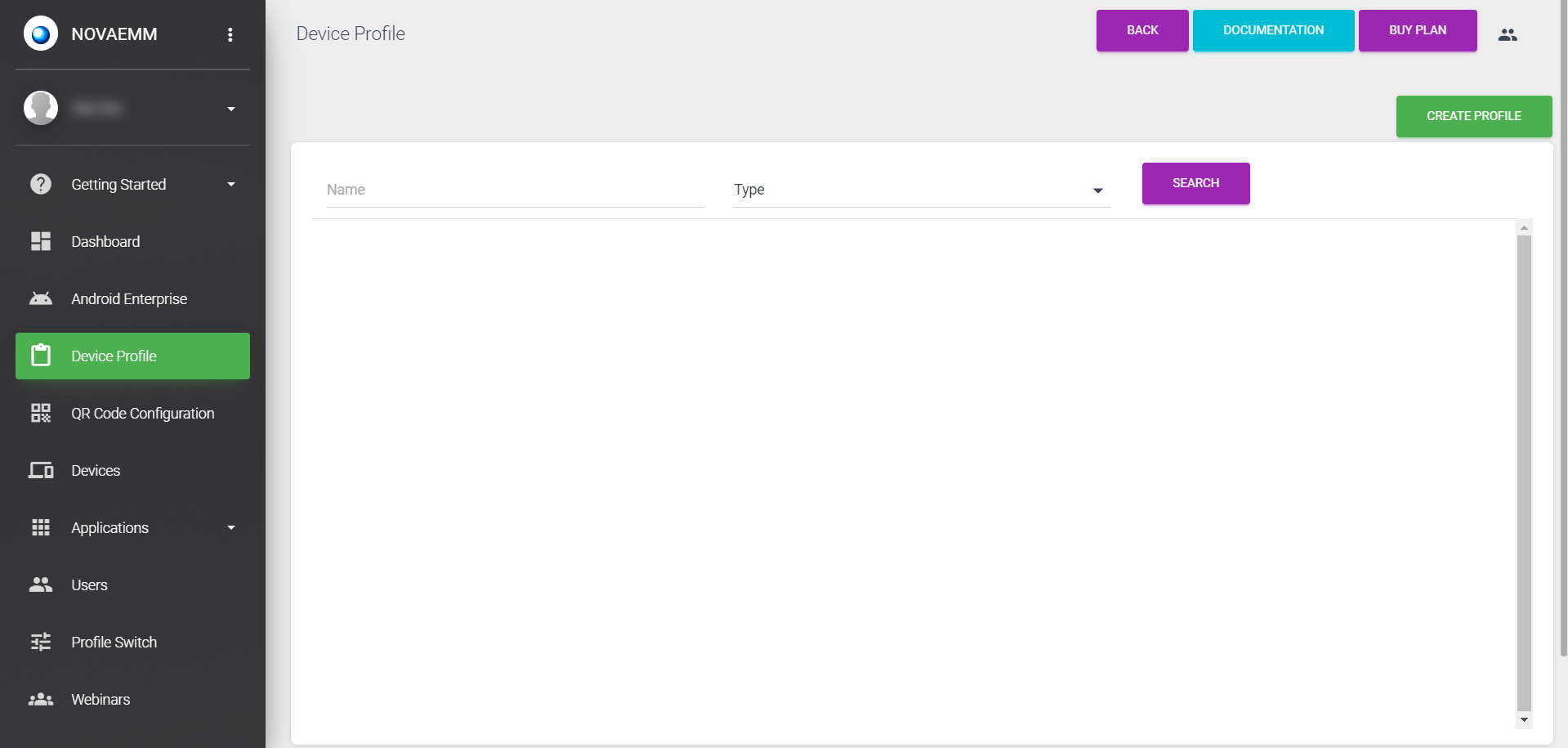
Enter the necessary information in the fields provided. Click on the “SUBMIT” button to save the profile.
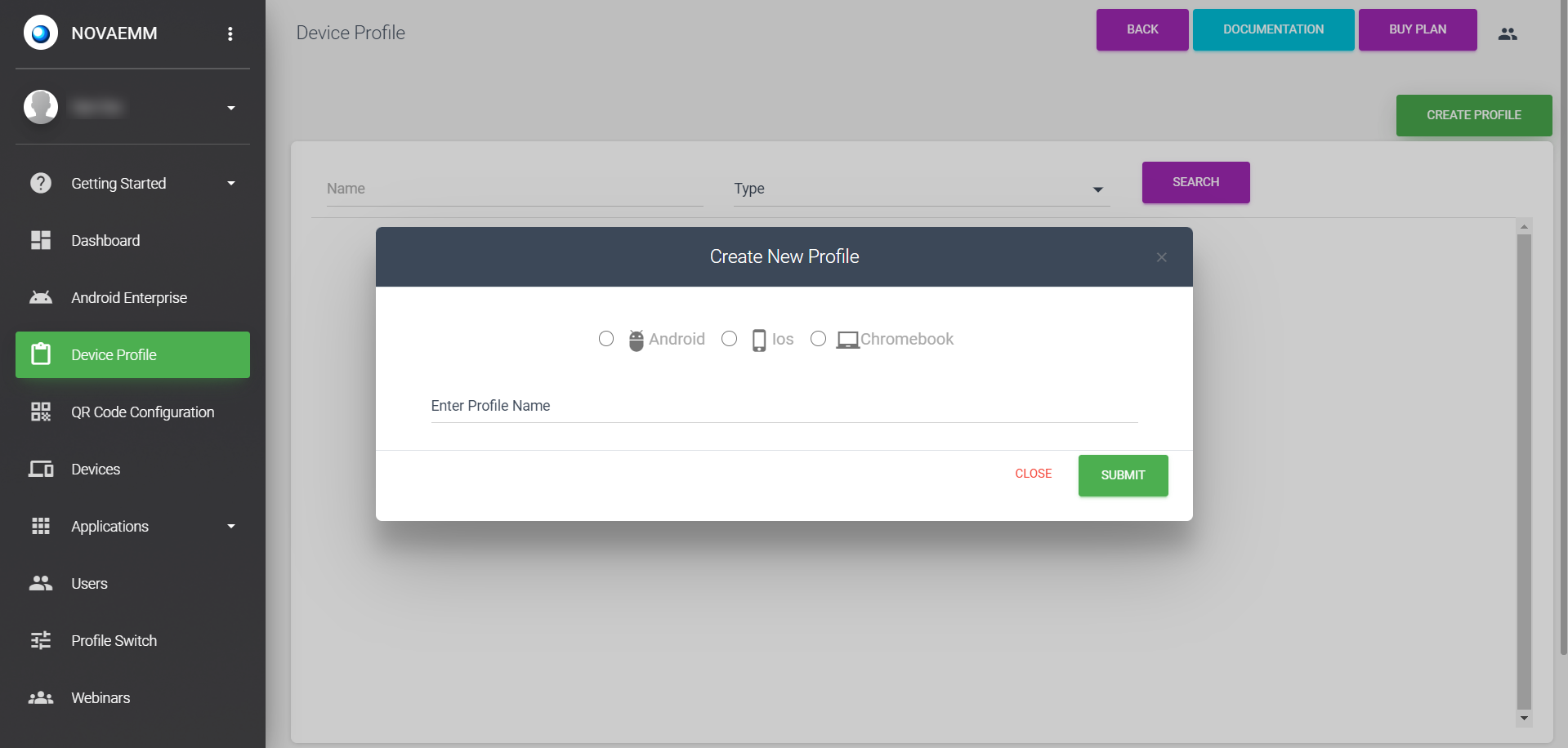
| Profile Settings: | |
|---|---|
| Select Device Type | Choose iOS |
| Enter Profile Name | Provide a name for your profile to easily identify it. |