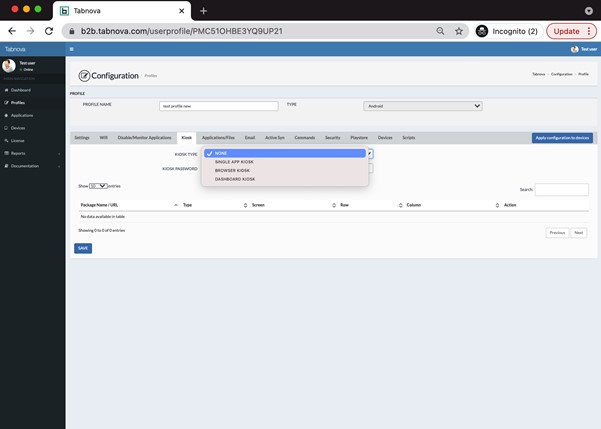5. KIOSK
Three types of KIOSKS are:
- Single app Kiosk: A single application is locked on the device. You cannot exit this application. Exit password can be provided. Admin can remotely exit the kiosk by sending a disable kiosk command from the device’s menu. To lock the device in single app kiosk the package name of the app is needed.
- Browser Kiosk: Provide a URL to which the device needs to be locked in.
- Dashboard kiosk: Multiple apps along with their location on the screen can be specified. Wallpapers for each screen can be uploaded. For a wallpaper for screen 1, please upload a file with extension, “.jpg” or “.png”. For dashboard wallpaper for first screen upload a file with name screen1.jpg/screen1.png in the application menu of the profile. And press APPLY Configuration.