14. Change Password
Click on your “Profile Name”. A drop down menu will appear. Click on “Change Password”.
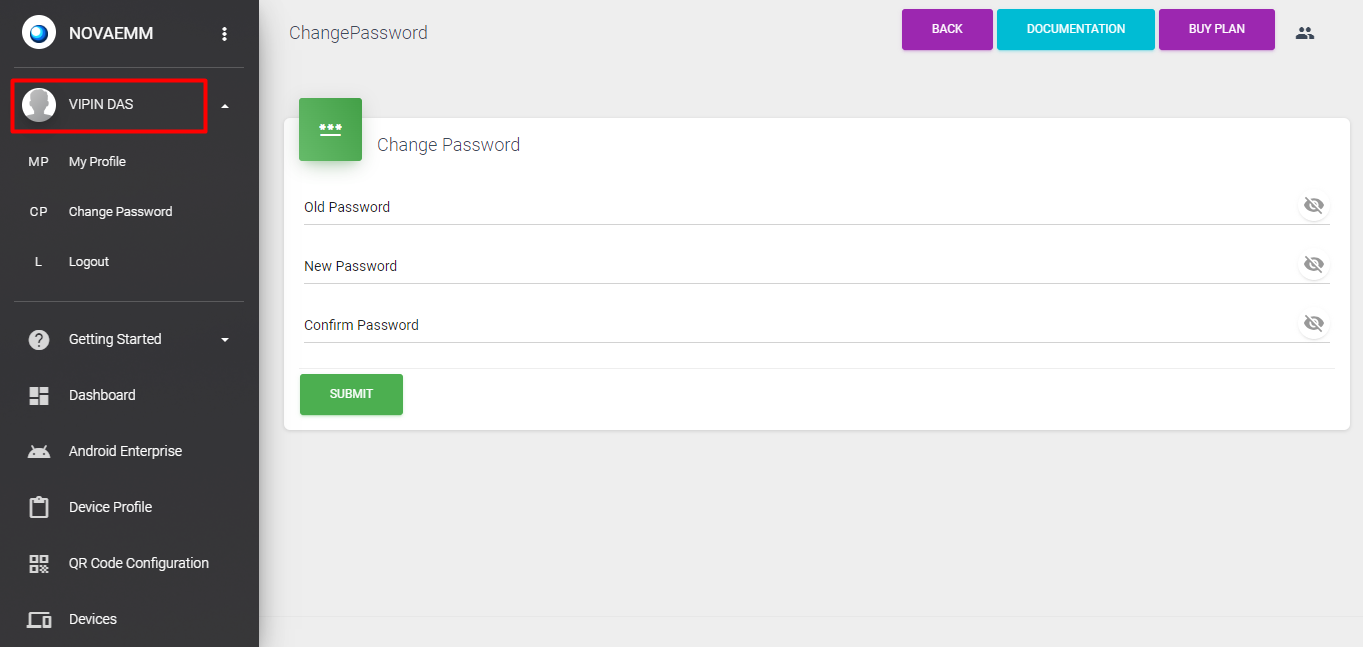
Enter your old password, then your new password. Once again enter your new password to confirm. And click on “SUBMIT”.
Click on your “Profile Name”. A drop down menu will appear. Click on “Change Password”.
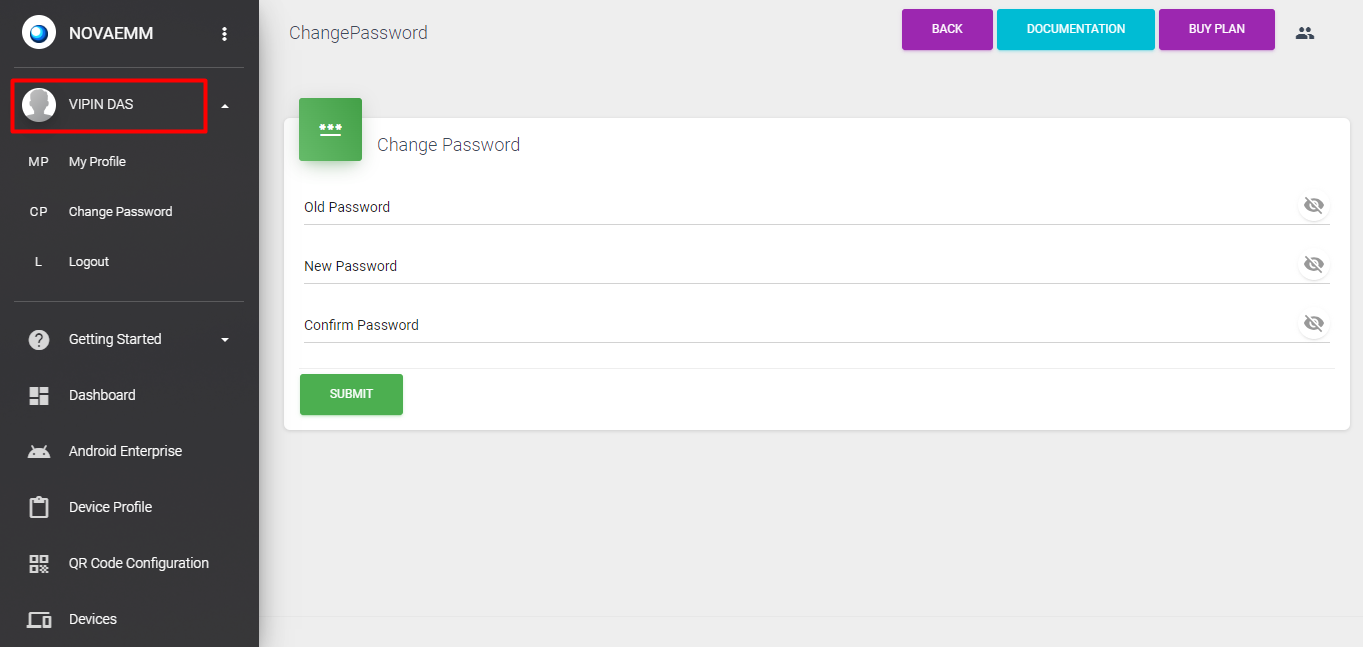
Enter your old password, then your new password. Once again enter your new password to confirm. And click on “SUBMIT”.