10. Profile Switch
The Profile Switching feature enables users to seamlessly transition between different user profiles on a device, each tailored to specific needs or contexts. With this functionality, users can switch between profiles configured with distinct settings, permissions, and applications, allowing for flexibility in device usage across various scenarios. Whether transitioning from a personal to a work profile or between different user roles within an organization, Profile Switching provides a convenient way to maintain separate configurations while accessing the same device. This feature enhances productivity, security, and customization options, empowering users to adapt their device experience to their changing requirements with ease.
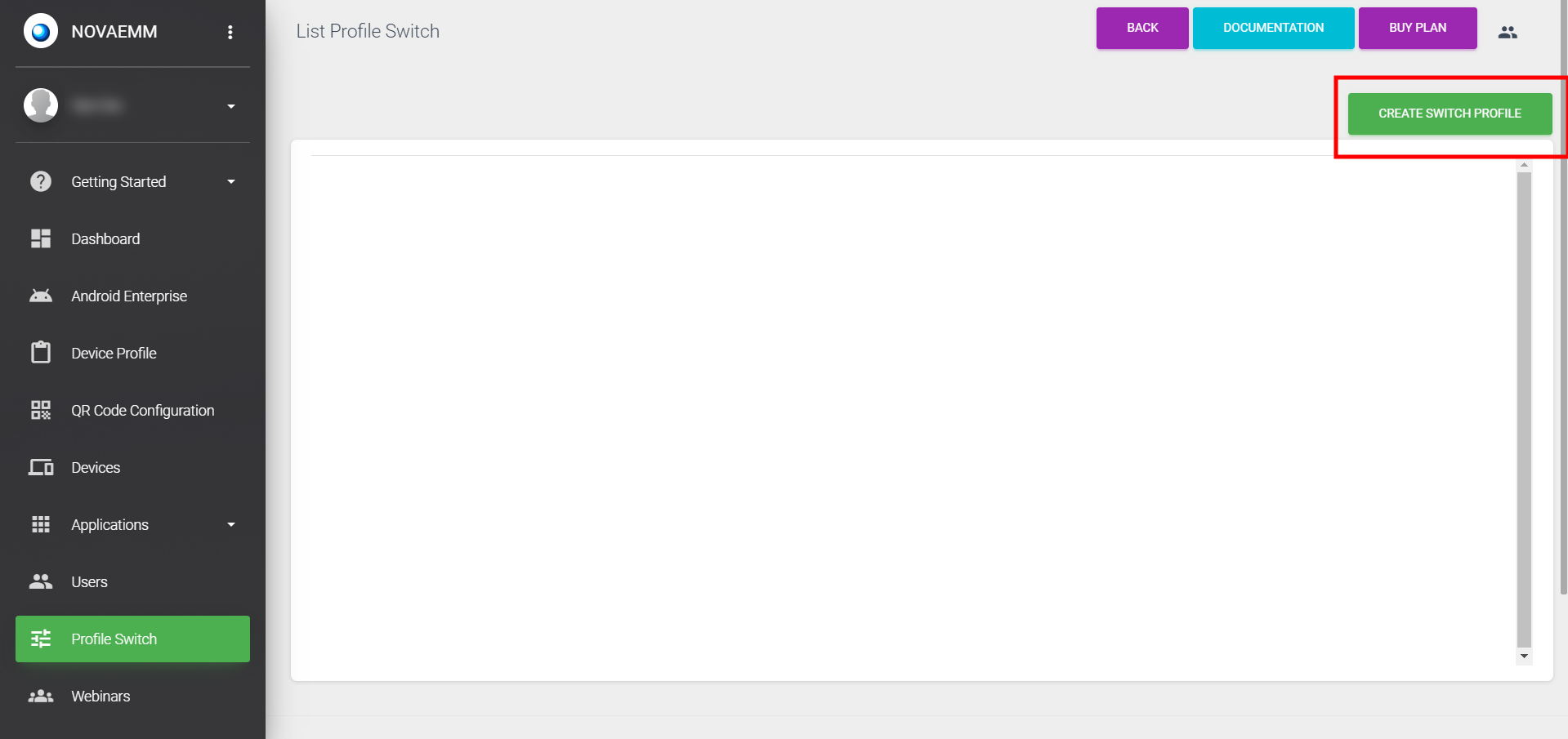
Click on “CREATE SWITCH PROFILE”. You will be taken to a page like below:
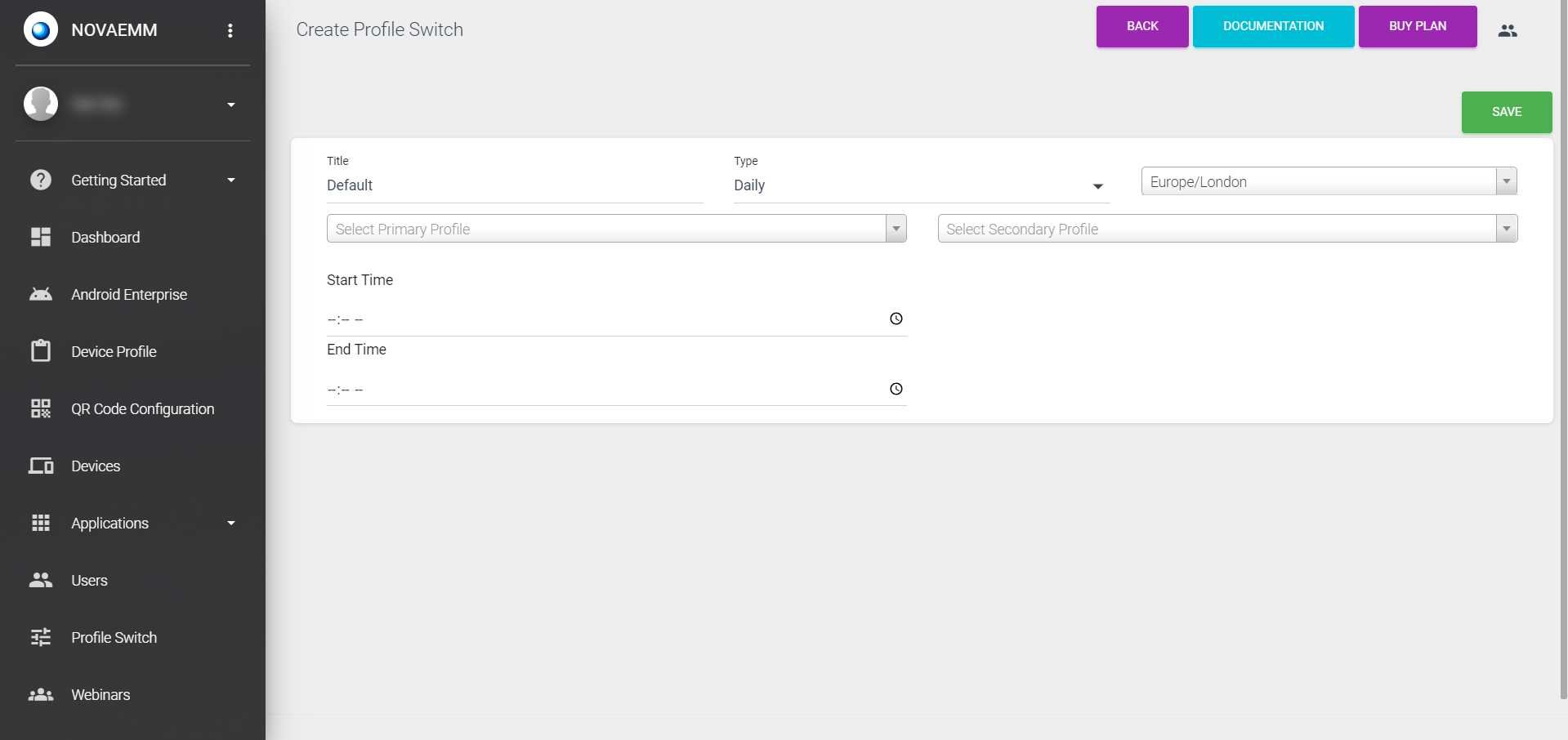
| Setting | Description |
|---|---|
| Title | Name the Profile switch. |
| Type | Choose the type as Daily or Weekly. |
| Time Zone | Choose your time zone. |
| Select Primary Profile | Select the profile from which you want to switch. |
| Select Secondary Profile | Select the profile to which you want to switch. |
| Start Time | Type the switch's start time or select the start time by clicking on the clock icon. |
| End Time | Type the switch's end time or select the end time by clicking on the clock icon. |
Click 'SAVE'.