5. PASSWORD POLICY
Password restrictions can be specified in this section.

You can choose the password type option that suits your needs and preferences.
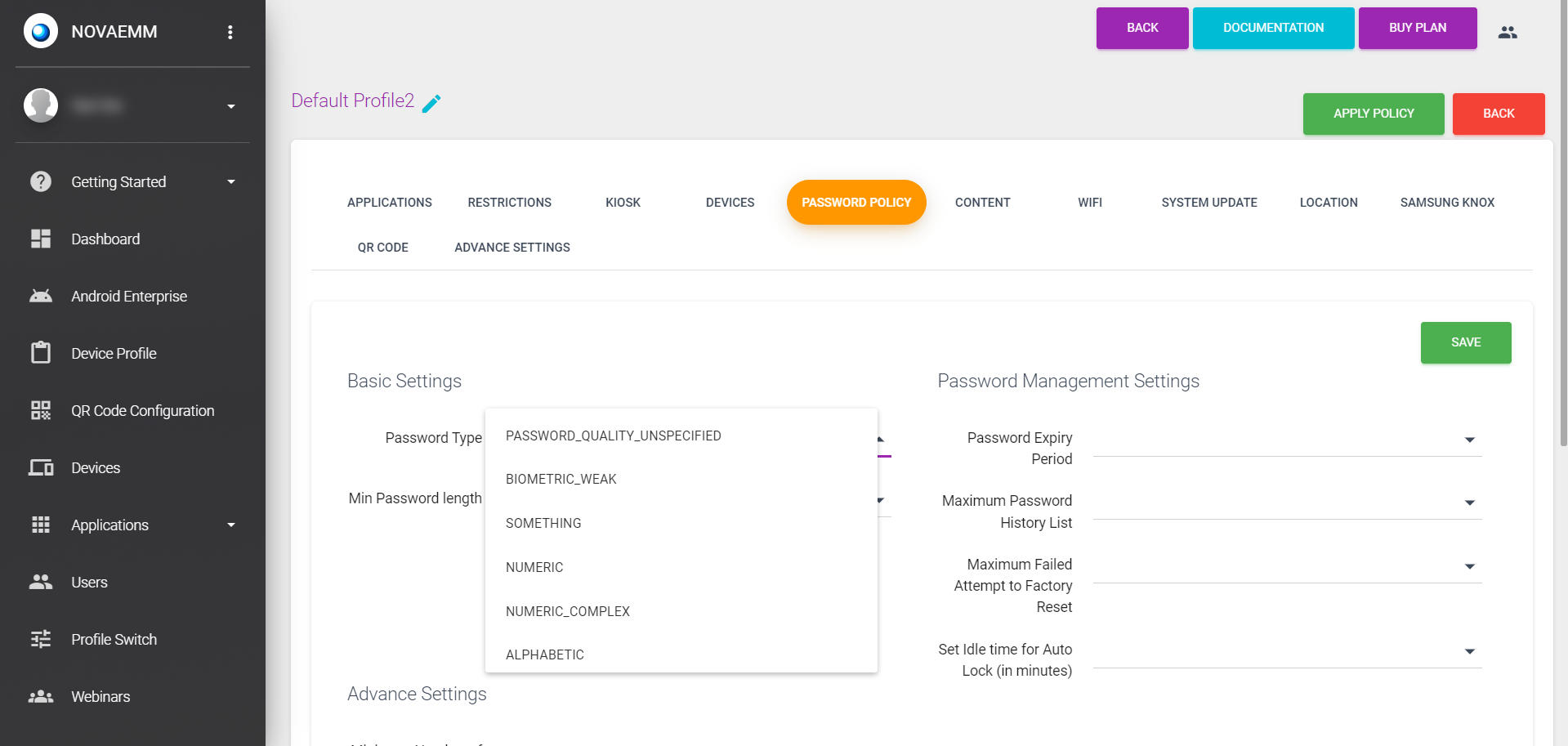
Basic Settings
| Password Type: | |
|---|---|
| PASSWORD_QUALITY_UNSPECIFIED | There are no password requirements for the device. The device can be unlocked without a password. |
| BIOMETRIC_WEAK | If you select the biometric weak password option, you can set a pattern or a PIN as a password on the device. |
| SOMETHING | Users can set passwords such as PIN, password, or pattern. |
| NUMERIC | Users can set a numeric password, selecting the minimum password length for the device. |
| NUMERIC_COMPLEX | You can set a complex password for your device, which consists of a combination of letters, numbers, symbols, and upper and lower cases. |
| ALPHABETIC | Users can set an alphabetic password for the device, such as a word or a name. |
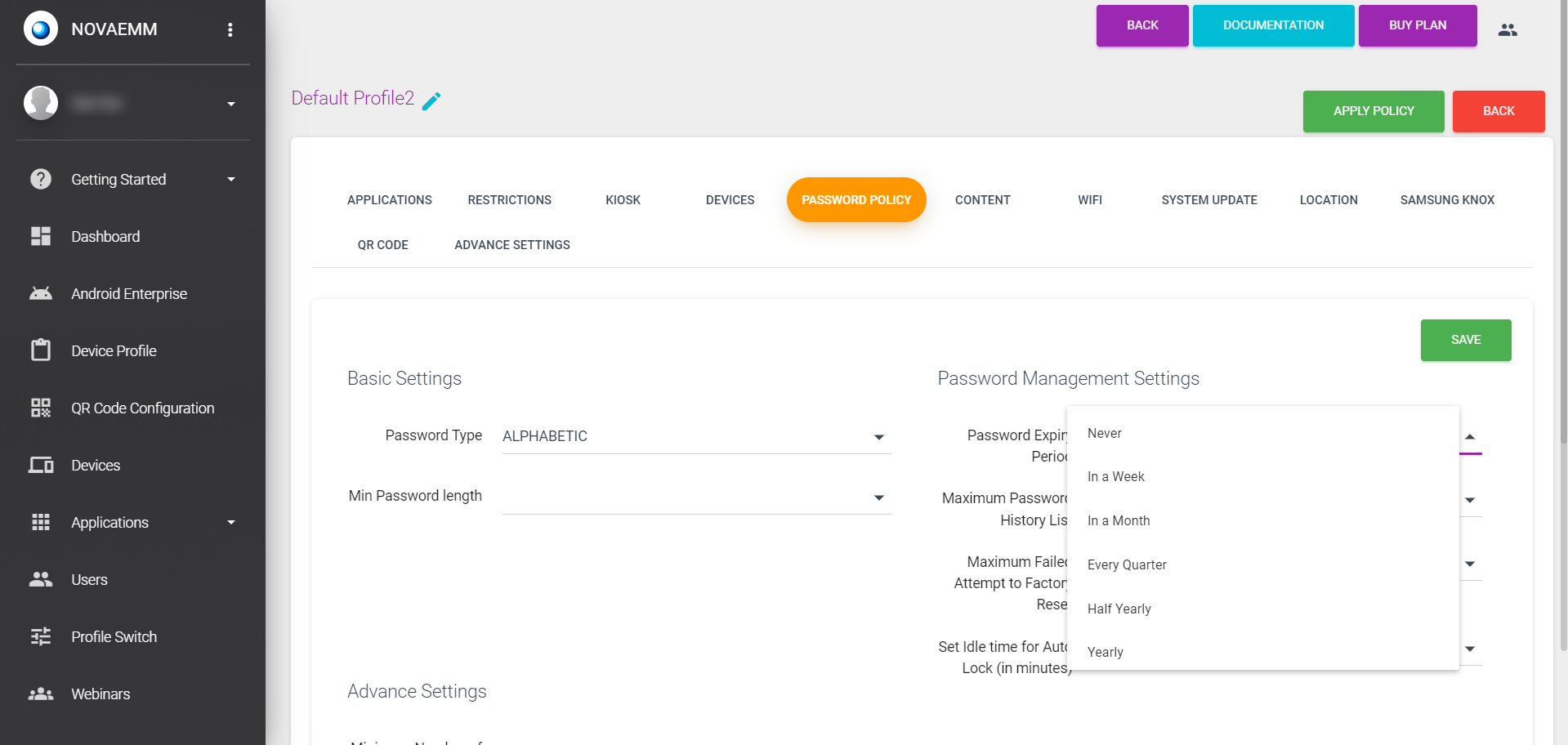
Password Management Settings
| Password Expiry Period: | |
|---|---|
| NEVER | The password will never expire, and you do not need to change it unless you want to. |
| In a Week | The password will expire every week, and you need to change it every seven days. |
| In a Month | The password will expire every month, and you can set a new password after a month. |
| Every Quarter | The password will expire every quarter, and you need to set a new password every three months. |
| Half Yearly | The password will expire every six months, and you can set a new password after every six months. |
| Yearly | The password will expire every year, and you need to change it every 12 months. |
You can choose the maximum password history list option that suits your needs and preferences.
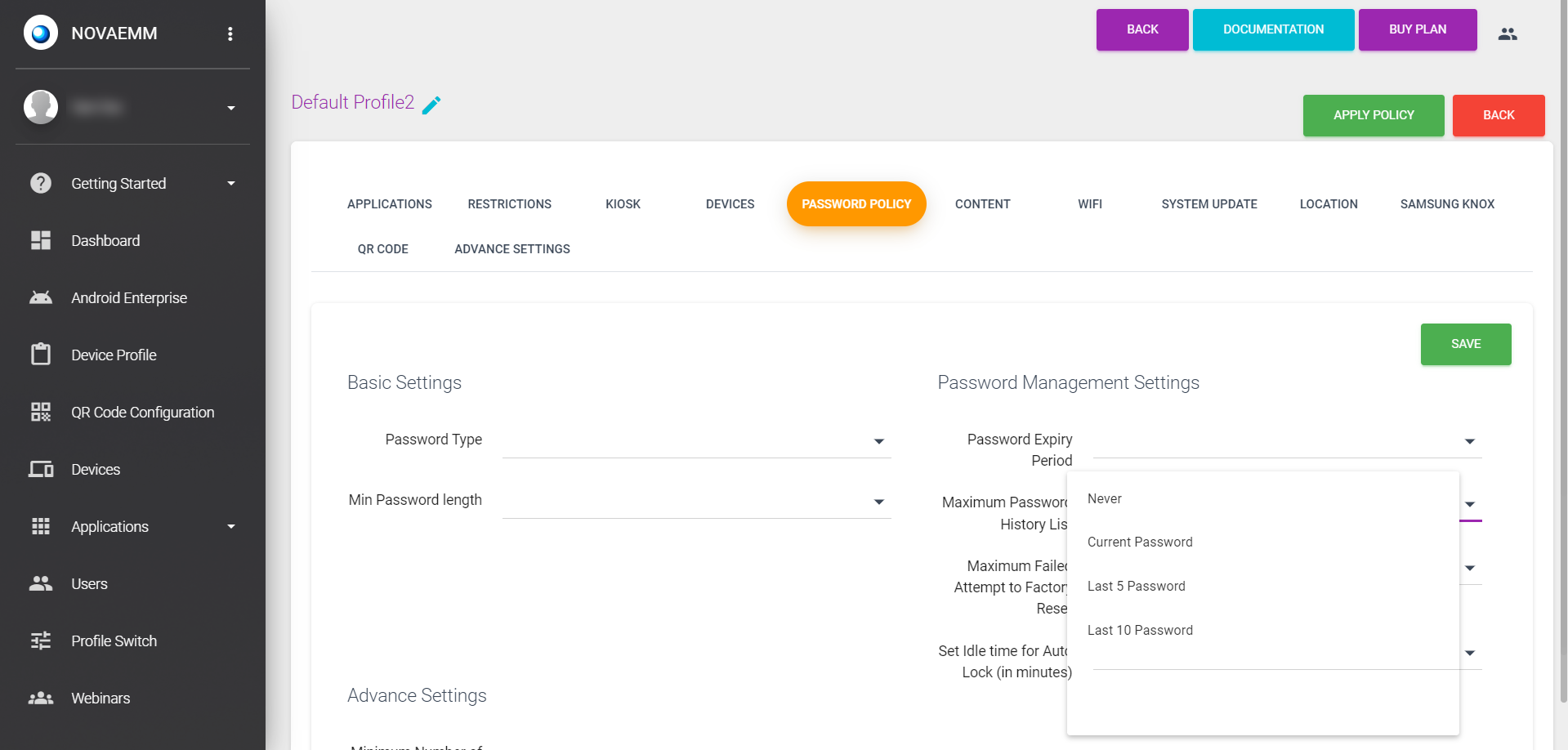
| Maximum Password History List: | |
|---|---|
| NEVER | The device will not remember any of your previous passwords and you can reuse the same password as many times as you want. |
| Current Password | The device will remember only your current password and you cannot reuse it until you change it to a different one. |
| Last 5 Password | The device will remember your last five passwords and you cannot reuse any of them until you change your password five times. |
| Last 10 Password | The device will remember your last ten passwords and you cannot reuse any of them until you change your password ten times. |
You can choose the maximum failed attempt to factory reset option that suits your needs and preferences.
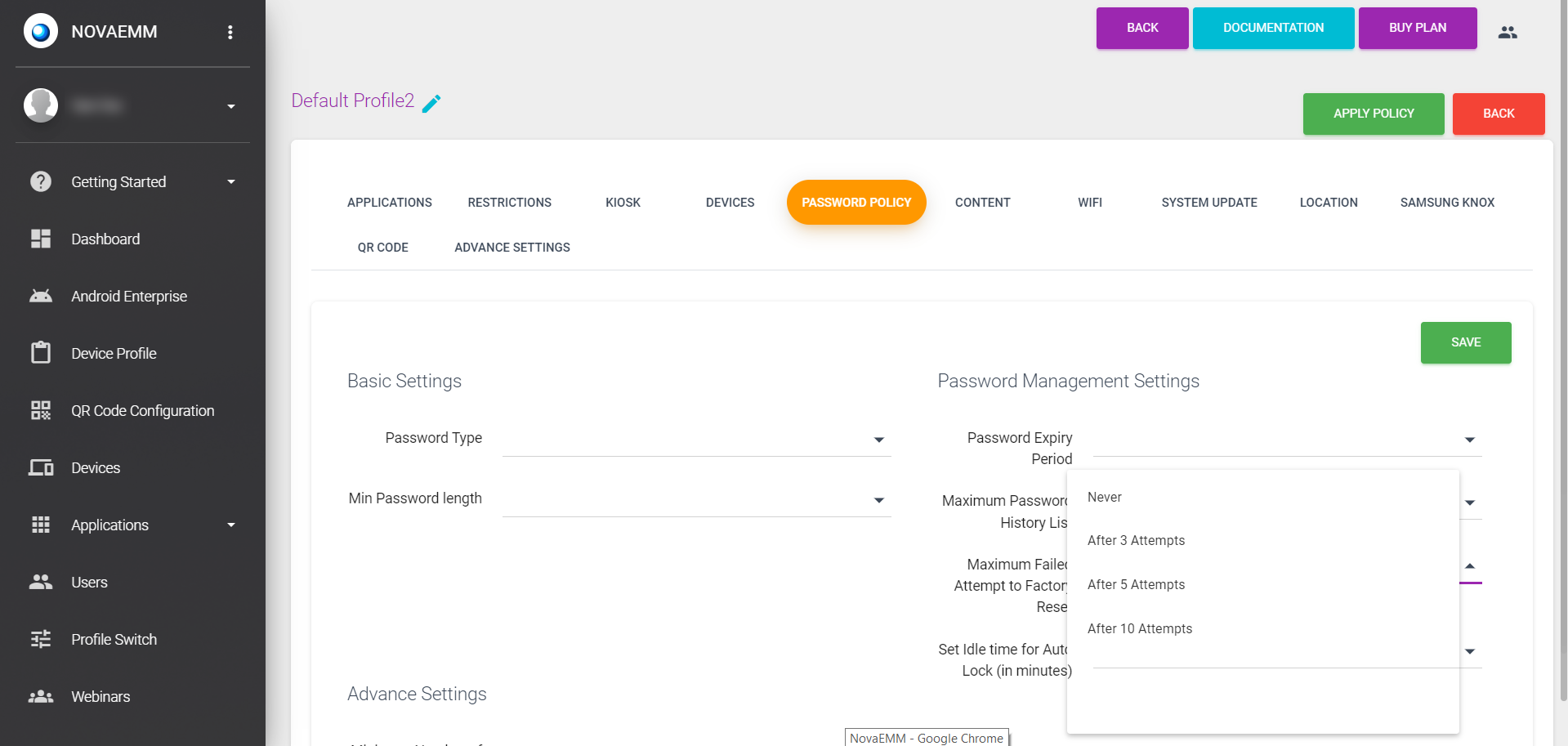
| Maximum Failed Attempt to Factory Reset: | |
|---|---|
| NEVER | The device will never perform a factory reset, no matter how many times an incorrect password is entered. |
| After 3 Attempts | The device will perform a factory reset after three incorrect password entries. |
| After 5 Attempts | The device will perform a factory reset after five incorrect password entries. |
| After 10 Attempts | The device will perform a factory reset after ten incorrect password entries. |

| Set Idle time for Auto Lock (in minutes): | |
|---|---|
| NEVER Auto Lock | The device will never lock itself automatically, no matter how long it is inactive. |
| 1 Minutes | The device will lock itself automatically after one minute of inactivity. |
| 3 Minutes | The device will lock itself automatically after three minutes of inactivity. |
| 5 Minutes | The device will lock itself automatically after five minutes of inactivity. |
| 10 Minutes | The device will lock itself automatically after ten minutes of inactivity. |
| 30 Minutes | The device will lock itself automatically after thirty minutes of inactivity. |
Advanced Settings
These settings are used to enforce a certain level of complexity and security for the passwords that users create for registered devices.

| Setting | Description |
|---|---|
| Minimum Number of Symbols | The minimum number of non-alphanumeric characters (such as !, @, #, $, %, ^, &, *, etc.) that a password must contain. |
| Minimum Number of Alphabets | The minimum number of letters (either lower-case or upper-case) that a password must contain. |
| Minimum Number of Lower-case Characters | The minimum number of lower-case letters (such as a, b, c, d, etc.) that a password must contain. |
| Minimum Number of Upper-case Characters | The minimum number of upper-case letters (such as A, B, C, D, etc.) that a password must contain. |
| Minimum Number of Digits | The minimum number of numbers (such as 0, 1, 2, 3, etc.) that a password must contain. |